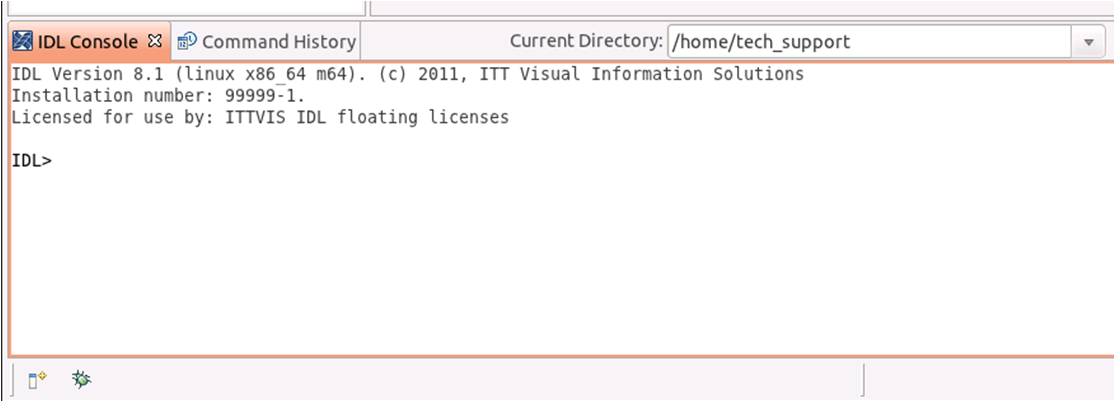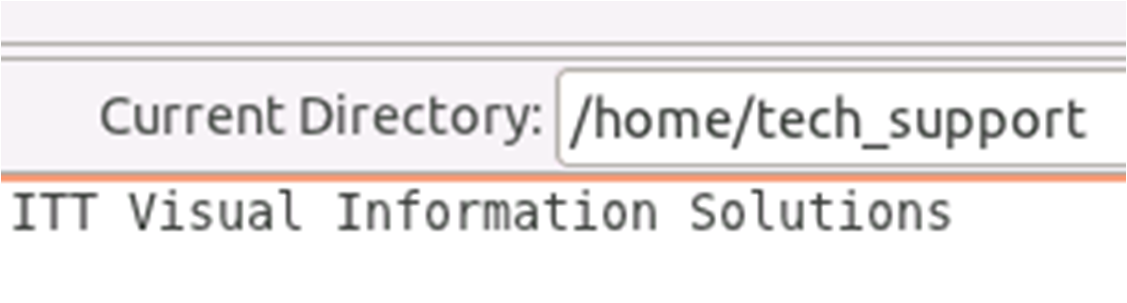Internal: Workbench fonts look weird on Ubuntu (what to do)
When working with the IDL workbench on an Ubuntu system, the fonts may appear to have a blue/red haze around them. This is likely caused by the fact that Ubuntu uses sub-pixel rendering as its default smoothing method for fonts. The IDL workbench and some other applications (ex:Gnome FontViewer) have trouble displaying fronts rendered with this method. If the weird glow of the letters is bothersome, you change the smoothing method that Ubuntu uses, and the problem should be corrected. To do this with GNOME 2, you can follow the procedure below:
1) Go to System > Preferences > Appearance
2) Select the Fonts tab
3) Click the Details button
4) Under the Smoothing heading, select Grayscale
If you are using GNOME 3, you can download the GNOME advance settings application and use it to change the smoothing methods.
Sub-pixel Rendering Screen shots:
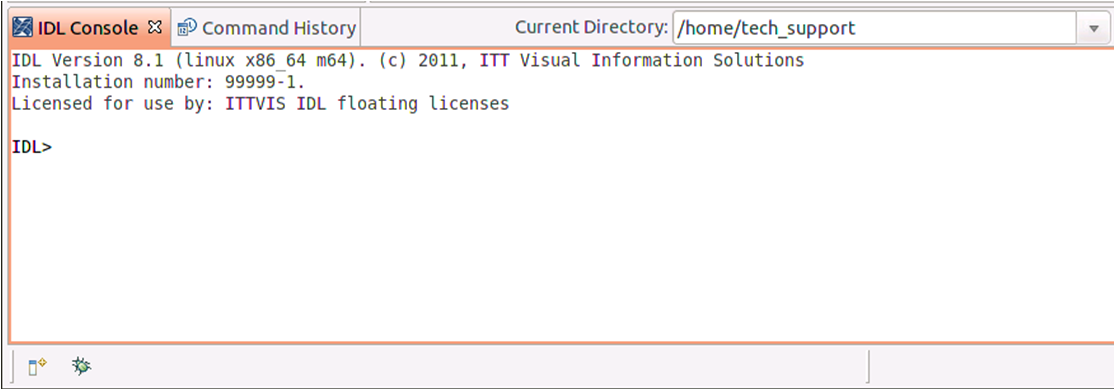
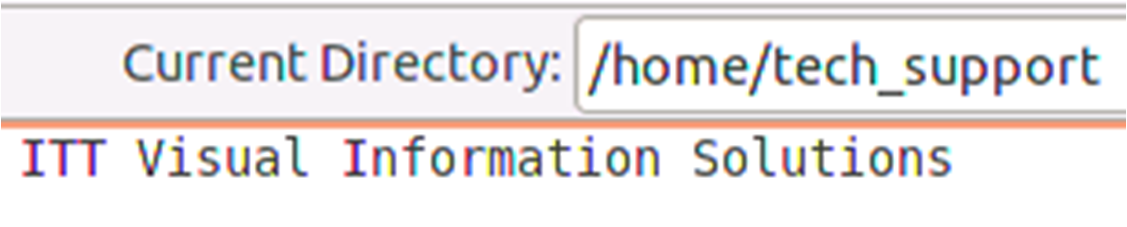
Gray-scale screen shots: