7457
How does the Target Detection wizard find 'target pixels' from the MTMF and MTTCIMF results?
ENVI's Target Detection Wizard is designed to guide a user through a process to find targets in multispectral and hyperspectral images. The targets may be a material or mineral of interest (such as Alunite) or they may be man-made objects (such as military vehicles). The tool provides several methods to find the spatial locations of the desired targets, including Mixture Tuned Matched Filtering (MTMF) and the Mixture Tuned Target-Constrained Interference-Minimized Filter (MTTCIMF). Both methods use a Minimum Noise Fraction (MNF) transform in combination with an infeasibility image to help detect false positive results. Correctly mapped pixels will have an Filter score above the background distribution around zero and a low infeasibility value.
When using these methods from the Target Detection wizard, the results are automatically loaded into a display and detected target pixels are highlighted. How does the tool determine which pixels meet the criteria of a high filter value and a low infeasibility value?
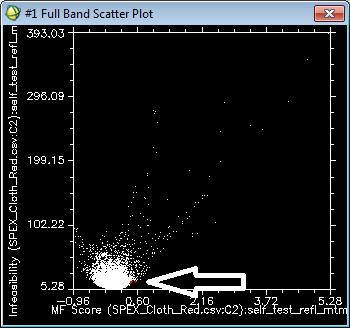
In this case, the default thresholds for filter score and infeasibility values that are used to highlight pixels correctly detected by the algorithm were derived from experimental study by the Exelis VIS developer. Those threshold values are 0.4 for the filter score and 18.0 for the infeasibility score. These values provided good results on a variety of images but they should be considered suggestions that should be evaluated by the end user. If the pixels they identify as matches to the targets are not appropriate, then the end user should modify the selection in the 2D scatterplot using the standard methods described in the ENVI help for the Target Detection Wizard.
Review on 12/31/2013 MM