5969
What to do When Receiving an Error Saying IDL/ENVI Installer Can't be Opened on macOS Catalina or Later
(This help article applies to both ENVI 5.5.3 / IDL 8.7.3 and ENVI 5.6 / IDL 8.8. We are working to resolve this issue in a future release of ENVI and IDL.)
If you receive an error on macOS Catalina saying IDL/ENVI can't be opened because Apple cannot check it for malicious software, here are the steps to get up and running.
If you attempt to open the ENVI 5.5.3 or IDL 8.7.3 pkg installer and run into an error like the following:
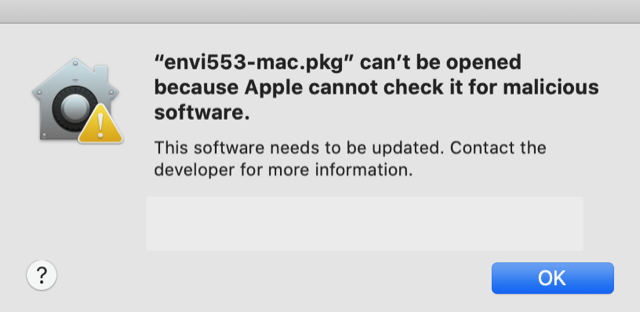
"envi553-mac.pkg"/"idl873-mac.pkg" can't be opened because Apple cannot check it for malicious software.
This software needs to be updated. Contact the developer for more information.
This is a warning you are receiving because of some changes Apple made beginning with the release of Catalina. We are working to resolve this issue in a future release of IDL and ENVI.
If you click "OK" and then access the pkg file within finder via the following steps:
1. Open Finder
2. Right-click on envi553-mac.pkg or idl873-mac.pkg
3. Select Open > Open With > Installer (default)
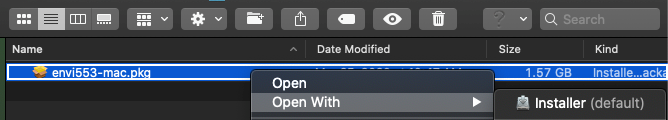
You may be prompted to enter your password.
The installer will open and you can proceed with installation. If prompted to enable "Finder" and "System Events" with warnings such as these:
Click "OK" to enable access.
Once you get past this warning, please see this parent help article on installing IDL 8.7.3 or ENVI 5.5.3 onto macOS Catalina. This article will take you to many articles detailing common scenarios users experience on Apple's newest OS.
- Written by Jenny Bloom 04/10/2020
- Reviewed MM 4/15/2020
-Revised JU 728/2021