8889
Error in the Seamless Mosaic Tool:
While working with “Seamless Mosaic” in ENVI, the following error message may occur. This article describes how this error can be resolved.
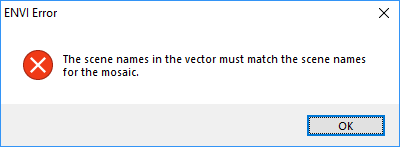
“The scene names in the vector must match the scene names for the mosaic.”
Regarding the documentation (https://www.harrisgeospatial.com/docs/MosaicSeamless.html), the user needs to “ensure that the same scenes used to create the polygons are open in the Seamless Mosaic tool.
This means that the same images (i.e. same number of images and same filenames), used to create the seamline file, should be used in the Mosaic Tool to load the saved seamline file afterwards.
If the user wants to check which images were used to create the seamline file, he may open the seamline shapefile (.shp) in ENVI and access the attributes of the file using the “View/Edit Attributes” option.
Created 5/8/2019 - MT
Reviewed 5/8/2019 - MM