2515
GSF: Error reading/writing to network drives
Issue:
When running a model or task using GSF, if the input data is stored in a network location (or output data is to be saved to network location), you may encounter an error similar to:
FILE ERROR [FILE NOT FOUND] Z:\data\
This can occur when the path are either UNC paths(\\...) or mapped network drives (Z:). Additionally, the progress log may not be generated.
Note: This issue primarily occurs with Windows installations. While installing GSF on Linux, the user is prompted to run services with permissions during installation.
Resolution:
For security purposes, by default the GSF services runs as a local account and the local account does not have access to the network drives.
You can change the User who is running the GSF service to one that has permissions to access network drives.
To do this on Windows:
- Go to Control Panel
- Find and run Services
- Locate GSF service
- Select the service and right click to select Properties
- Select the Log On tab and change to an account that has permissions to access the network drives.
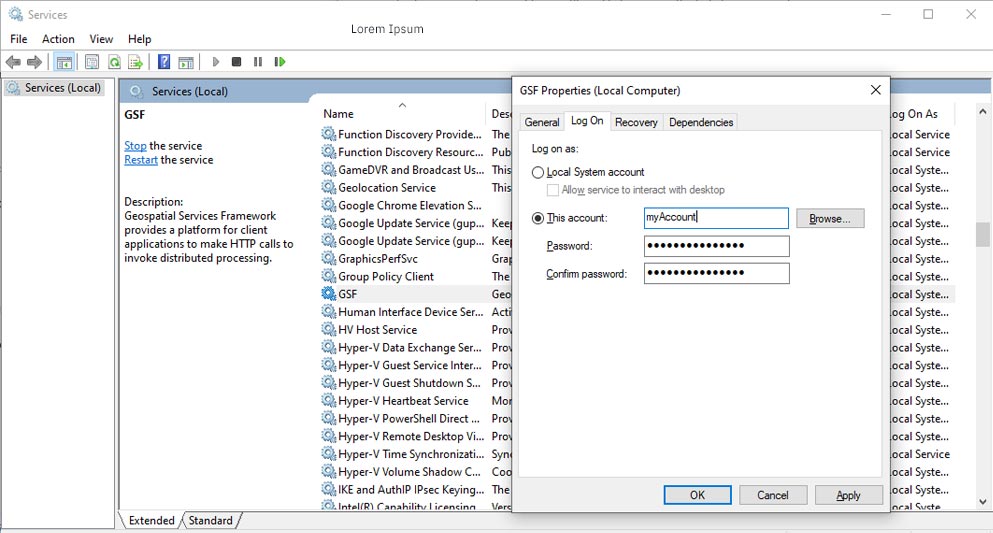
Created June 14, 2021 - mm
Review June 14, 2021 - TS