3310
How to install the latest SARscape patch
It is recommended to use the latest version as well as the latest patch of SARscape or SARscape Analytics to make sure that potential bugs have been fixed.
The latest patch can be directly accessed through the ENVI Toolbox. The “last patch available” tool is located at the bottom of the SARscape or SARscape Analytics menu (see images below) and will open an internet link in the default web browser where you can download the latest available patch for the current version. This site will automatically check if your software is up to date or if a more recent patch exists.
Before installing the SARscape patch, make sure you are logged in as an Administrator and check that ENVI is closed. Do not uninstall any older patch on your computer. The last available patch includes all the bug fixes and improvements created in the previous patches for the same SARscape version.
SARscape: SARscape Analytics:
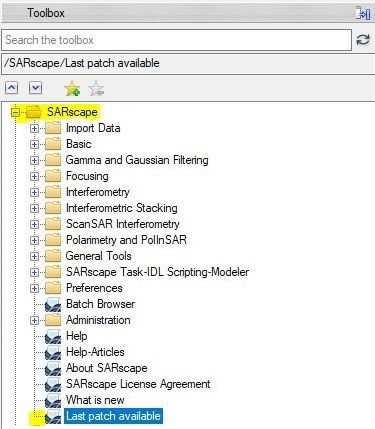
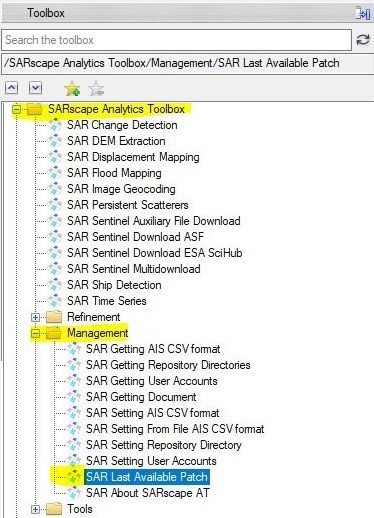
Note: SARscape as well as SARscape Analytics requires its own patch.
________________________
Created by MT, 07/27/2021, Reviewed by MM, 07/27/2021