8443
How to solve the problem when ENVI or IDL are not able to launch the online Help
Topic:
After installing a new version of ENVI or IDL, it can happen that the Help system is not launching, and the user receives the error message:
"ENVI Error: System error Unable to launch help viewer"
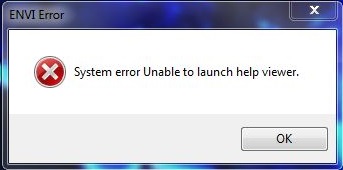
This usually happens when there are more than one browser installed in the target machine, and ENVI is not able to identify the right browser to open.
Solution:
To solve the problem, the user could do the following:
- go to the folder C:\Program Files\Exelis\ENVI52\help\ (or similar path for other operating systems)
- open file ENVIHelp.htm
- if the system requires you to select which browser to use, select the preferred one and also select the option "Always select this program to open this type of files"
- check if the Help opens fine
- close the Help
- open ENVI/IDL
- go to Help > Contents, to open the Online Help from the product.
ENVI/IDL should now retain the selected browser and should then be able to properly open the online Help.
For further questions please feel free to have a look or to post in our Exelis VIS Support Forum!
Created by CS on 3/19/2015, reviewed by PS on 3/19/2015