2523
Jagwire: Adding user to LDAP
The need to add users to the LDAP is common. This article details the steps to do so.
- Log into Jagwire Web UI as an admin
- Access the User admin menu (LDAP)
- In 1.6 this must be done from the /admin webpage
- In 2.1.x access it from the admin drop-down
- Select User Tab
- Click create user
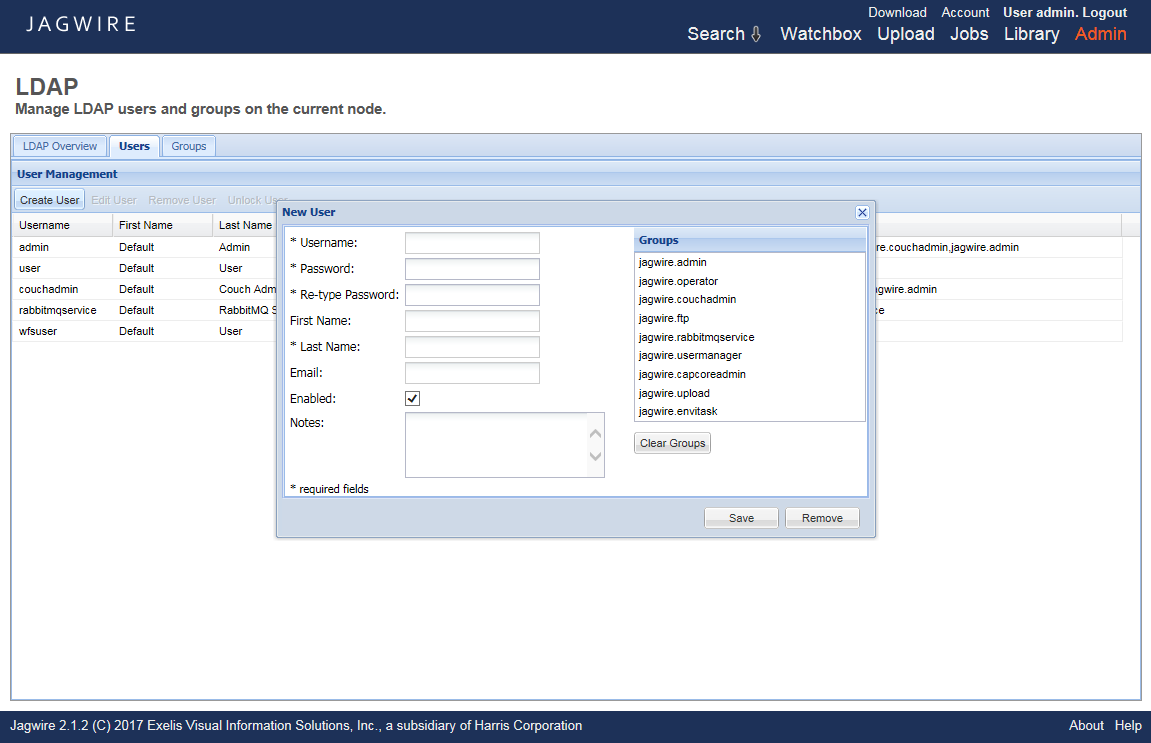
- Fill out the required fields and assign groups based on needs
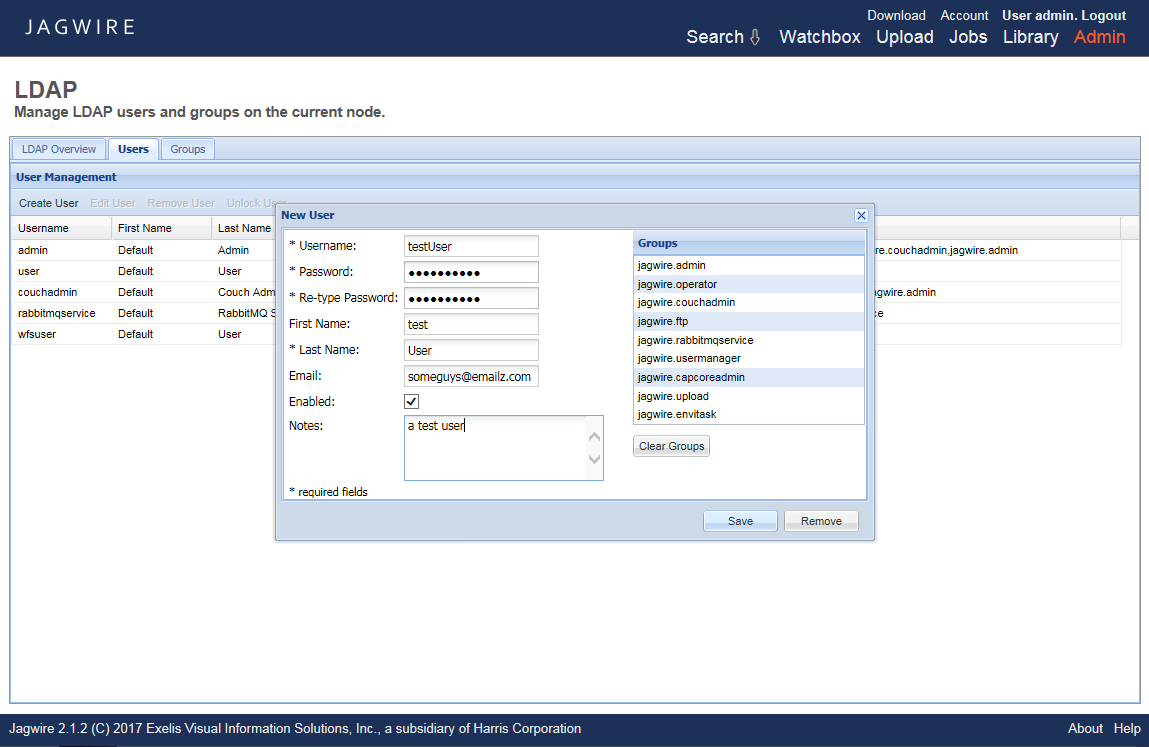
- Click Save
- Click OK
- Check list of users for the newly created user
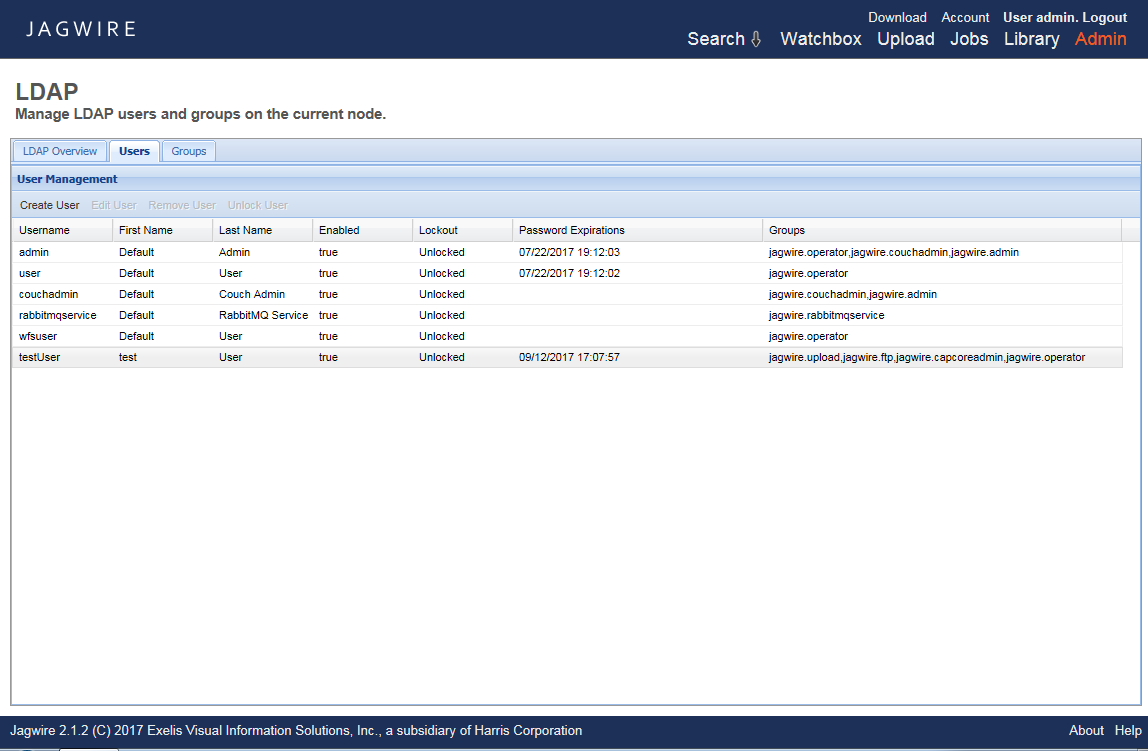
created: WTB 7/2017; rev mm