Don’t forget to Stretch! Using ENVI’s stretch tools to see things our eyes can’t.
Anonym
Living in Boulder, we mountain people out here like to do a
lot of physical activities whether it’s hiking, skiing, or yoga. Everyone knows
the first thing you have to do before any physical activity is STRETCH! This
also applies in ENVI as well! Over the past few months I have worked on various
projects where, had I applied one of our stretches in ENVI first, I would have
saved a lot of time for myself. This example today was a dataset of a large
grass field in which the user was looking for an invasive species weed within this
field.
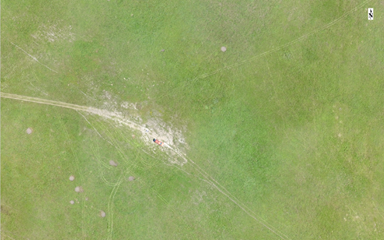
You can see from the figure above that EVERYTHING LOOKS
GREEN! How can you pick out a weed when everything looks like grass? With a
little help from the customer, we were able to get access to a shapefile they
provided that showed us areas in the scene that actually were the weed we were
looking for. Still, even with these shapefiles everything looks the same color.
This is where, before you start any of your preprocessing or classification
workflows, you stretch!
ENVI has some really great stretch tools to choose from, but
seeing them isn’t actually helping you know what they mean. For this example we
used a few different linear percent stretches to help accentuate some of our
features. What these percent stretches do is trim the X% of extreme values at
the beginning and end of the histogram.

So for example, if you look at our three images with the
histogram stretch plot shown, you can see in the first image with no stretch
that our pixel values are 0-255 which is standard. If we look at our Linear 2%
and 5% stretched images respectively you see the pixel values get trimmed on
each end of each color band.
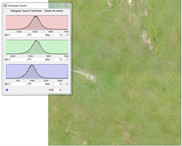
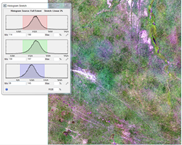
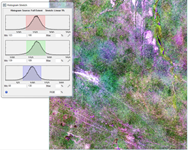
From here we were easily able to identify the invasive weed
in our scene and compare it to the shapefiles provided for us so that we could
run a classification workflow and extract the features that we wanted. Our
shapefiles, not shown here, were all around the areas in the scene above that
were a very dark green. These stretches allowed us to make more accurate ROIs
(Regions of Interest) for our classification which in turn gave us a more
accurate result.
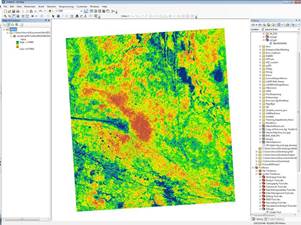
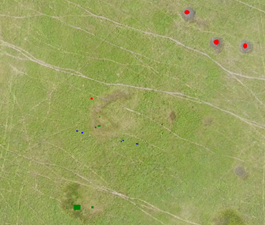
So remember, DON’T FORGET TO STRETCH!