8776
Error "Invalid License File Syntax" - Using MS Outlook as an Email Editor
THIS INFORMATION ONLY PERTAINS TO SOFTWARE VERSIONS IDL 8.5, ENVI 5.3 AND PRIOR
Topic:
This Help Article is an expanded explanation of the Windows error referenced in Help Article 4048.
After installing the permanent license information via the licensing wizard program, some users may observe the following error message when attempting to start ENVI or IDL:
- % LICENSE MANAGER: Invalid license file syntax
Feature: idl
Filename: C:\Program Files\Exelis\license\license.dat
License path: C:\Program Files\Exelis\license\license.dat
FLEXnet error: -2,413 System Error: 2 "No such file or
directory"
As discussed in Help Article 4048, one of the causes this could relate to is inadvertent line wrapping introduced by the email program.
Discussion:
Since the introduction of MS Outlook 2002, Outlook has removed extra line breaks in Plain-Text emails. This causes the error "...Invalid license file syntax..." when users copy and paste the embedded license from the activated license email. The below are two examples of an incorrectly formatted license (received from a MS Outlook 2007 email system) and a correctly formatted license.
Embedded License received from Outlook
####################### LICENSE.DAT ####################### ############ license file comments, do not delete ############### # License Number(s): XXXX INCREMENT idl idl_lmgrd 6.300 1-jan-0000 uncounted 5B65E4CACEC3612A \
VENDOR_STRING="XXXXX EXELIS \
HOSTID=XXXXXXXXXXXX PLATFORMS="i86_n x64_n" ck=131 INCREMENT envi_cartosat idl_lmgrd 4.300 1-jan-0000 uncounted \
91120889FEB01A5A VENDOR_STRING="XXXX EXELIS"\
HOSTID=XXXXXXXXXXXX PLATFORMS="i86_n x64_n" ck=72 INCREMENT envi idl_lmgrd 4.300 1-jan-0000 uncounted B012ED5AD0704A23 \
VENDOR_STRING="XXXX EXELIS" \
HOSTID=XXXXXXXXXXXX PLATFORMS="i86_n x64_n" ck=92 ##################### end of license file #######################
###########################################################
Correctly Formatted License.dat file
####################### LICENSE.DAT #######################
############ license file comments, do not delete ###############
# License Number(s): XXXX
INCREMENT idl idl_lmgrd 6.300 1-jan-0000 uncounted 5B65E4CACEC3612A \
VENDOR_STRING="XXXXX EXELIS" \
HOSTID=XXXXXXXXXXXX PLATFORMS="i86_n x64_n" ck=131
INCREMENT envi_cartosat idl_lmgrd 4.300 1-jan-0000 uncounted \
91120889FEB01A5A VENDOR_STRING="XXXX EXELIS" \
HOSTID=XXXXXXXXXXXX PLATFORMS="i86_n x64_n" ck=72
INCREMENT envi idl_lmgrd 4.300 1-jan-0000 uncounted B012ED5AD0704A23 \
VENDOR_STRING="XXXX EXELIS" \
HOSTID=XXXXXXXXXXXX PLATFORMS="i86_n x64_n" ck=92
##################### end of license file #######################
###########################################################
Below are few methods that ought to resolve this issue:
- Right click on the gray line located in the email header (images 1 and 2) and select Restore line breaks.
- To resolve this issue from happening in future Plain-Text emails, please do the following: (image 3)
-
- Click Tools -> Options -> Preferences tab page -> Email Options
- Uncheck the item - "Remove extra line breaks in plain text messages"
- Click OK
-
-
-
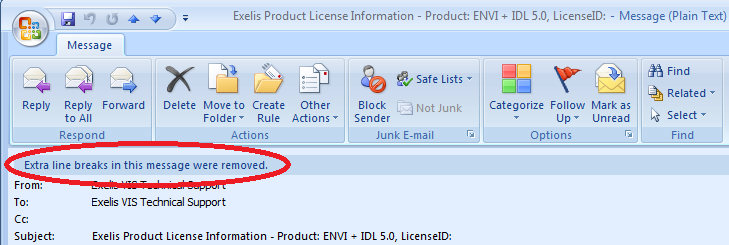
Image 1 (Right Clicking on the Extra Line Breaks Message)
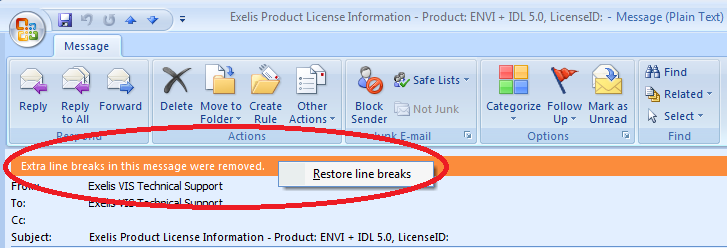
Image 2 (Right Clicking on the Extra Line Breaks Message)
Back to Top