8603
Changes in the Installer process for ENVI 5.0 SP1, IDL 8.2.1 (IDL 8.2 SP1) and E3De 3.1
THIS INFORMATION ONLY PERTAINS TO SOFTWARE VERSIONS IDL 8.5, ENVI 5.3 AND PRIOR
The latest Exelis VIS ENVI 5.0 SP1, IDL 8.2.1 (8.2 SP1) installer works differently from previous Exelis VIS installers. If ENVI and/or IDL are previously installed on your computer, it will automatically uninstall them, and then install the new SP1 package, which is a full installation of the products that include recent changes incorporated in the service packs.
If you have not installed ENVI 5.0 or IDL 8.2 previously, you will only need ENVI 5.0 SP1 or IDL 8.2.1 (8.2 SP1).
The time it takes to uninstall is highly dependent on the operating system and the hardware in use. For example:
A- a Windows XP (32bit) computer would take around 20 minutes to go through the process of uninstalling the previous ENVI or IDL installation.
B- a Windows 7 (64bit) computer, on the other hand, could spend just 7 minutes doing the same process.
If you are an ENVI + IDL user, you only need to install the ENVI 5.0 SP1 (IDL 8.2 SP1 will be installed as well).
If you have SARscape installed on your computer, the Service Pack installation will NOT uninstall SARscape. In other words, SARscape will still be available to use in the newly installed ENVI 5.0 SP1.
Example I: Installing ENVI 5.0 SP1 when ENVI 5.0 was already installed in your computer
If ENVI 5.0 SP1 is installed in a computer that already has ENVI 5.0, the installer will attempt to uninstall that version of ENVI. The following screenshot (Fig. 1) shows the InstallShield Wizard uninstalling ENVI 5.0. It's at this moment during the installation that in some computers this process can be slow:
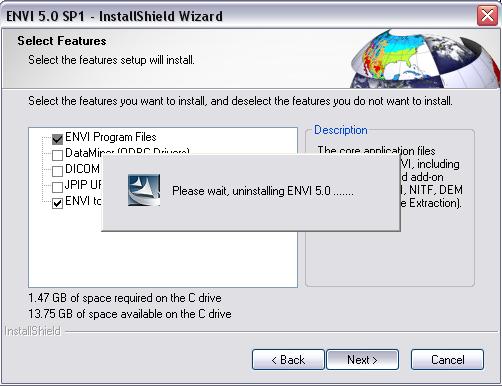
Figure 1
Example II: Installing IDL 8.2 SP1 when ENVI 5.0 was already installed in your computer
The following screenshot (Fig. 2) shows that the installer has found ENVI 5.0 (i.e. with no Service Pack) in your computer when attempting to install the IDL 8.2 Service Pack 1:
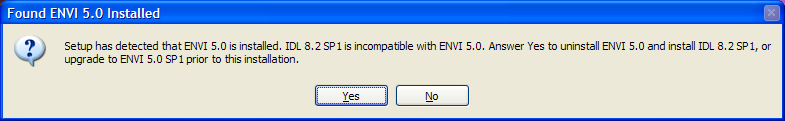
Figure 2
After pressing "Yes" in the window above (Fig. 2), the InstallShield Wizard will attempt to uninstall ENVI 5.0. The following screenshot (Fig. 3) shows this step:
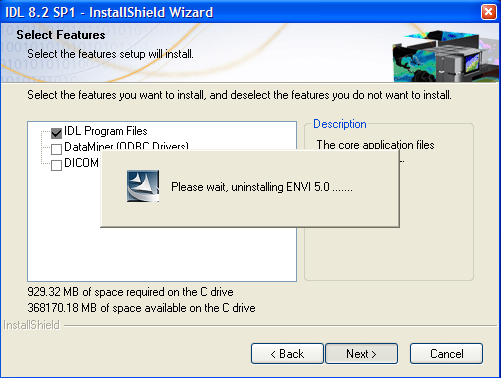
Figure 3
It is in the above step that the uninstaller can spend some length of time, that will depend on the operating system being used in your computer.
After the uninstall phase finishes, the following window (Fig. 4) shows that IDL 8.2 SP1 has been installed successfully. Notice that it says:
REMINDER: ENVI 5.0 was uninstalled. Please install ENVI 5.0 SP1 to continue using ENVI.
This is because to install IDL 8.2 Service Pack 1, ENVI 5.0 and IDL 8.2 both were uninstalled. At this point, only IDL 8.2 SP1 is installed in your computer. If you are an ENVI + IDL user, you will need to install ENVI 5.0 SP1 instead.

Example III: Installing ENVI 5.0 SP1 in a computer that has E3De 3.1
If ENVI 5.0 SP1 is installed in a computer that has also E3De 3.1 installed, then, if the user decides to uninstall E3De, the uninstaller will leave ENVI and IDL intact.
During the process of uninstalling E3De, the following informational message will appear:

The message indicates that the uninstaller will return the ENVI/IDL distribution to its original state. The time that this process takes will vary depending on the operating system.