10084
Download problems using Internet Explorer 10
THIS INFORMATION ONLY PERTAINS TO SOFTWARE VERSIONS IDL 8.5, ENVI 5.3 AND PRIOR
This help article explains what to do in case you receive the download error message:
A critical error has occurred. An unexpected error has occurred.
on Internet Explorer 10. (see screenshot below)
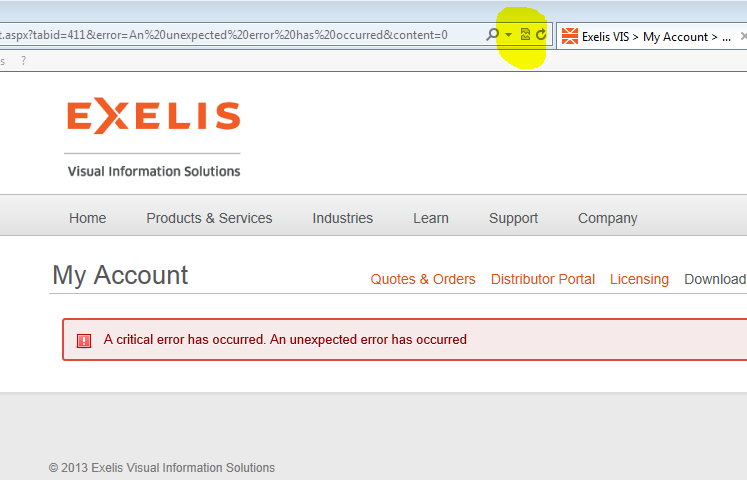
Internet Explorer 10 has some compatibility issues and therefore you need to manually click on the icon when you receive the error message mentioned above, as indicated by the yellow circle in the screenshot in the address line at the top of the webpage.
You will be redirected to the download page, choose the product you are interested in and after a few seconds you will see a message at the bottom asking you if you want to save the file.
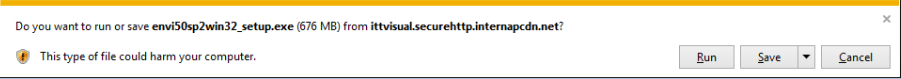
After you choose the "save" option the download will start.
If you still have problems, please provide us some screenshots and send them to support@exelisvis.com.