7993
Creating Rules for Rule-Based Feature Extraction
It can be a bit tricky coming up with the best rules to use with ENVI's Rule-Based Feature Extraction Workflow. This Help Article outlines steps that may be useful for deriving accurate rules.
In general, it is a good idea to start by considering what you know about the features to be extracted and about the data you have. For example, are the buildings in which you are interested usually smaller than a certain size? Are they usually pretty rectangular? Do they have any consistent spectral properties? Are the roads usually wider or narrower than a certain width? Thinking about these things can give you a sense for which attributes might be useful for setting up feature extraction rules.
Then, during the Rule Based Feature Extraction Workflow, explore those attributes. For example, if you know that the buildings of interest are always bigger than 60 m2, and always smaller than 200 m2, then you can set the Type under the Attributes tab in the Create Rules dialog to Spatial, and the Name to Area. Check the Preview box to see the result (initially using default Area min/max values). Then play around with entering the Area min/max values into the histogram min/max fields. Or if you don’t know the exact min/max values, you can play around with the sliders to find the min/max that seems to capture all of the features of interest.
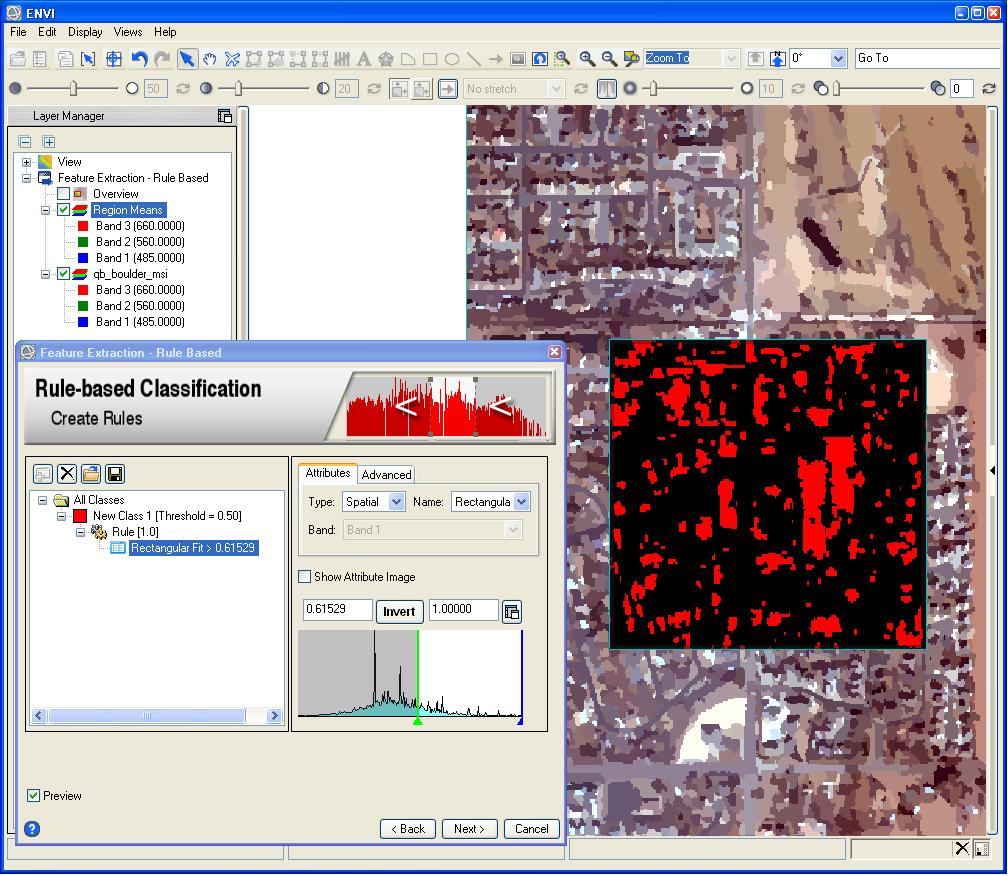
Figure 1. Defining a rule that returns all segments with rectangular fit greater than about 0.6 (i.e., segments that are more rectangular).
It can also be useful to check the Show Attribute Image box, to see in the Preview window the actual image of the selected attribute. Do the features of interest tend to have a particular range of values for that attribute? If not, then that attribute is probably not very useful in terms of making rules to distinguish that feature.
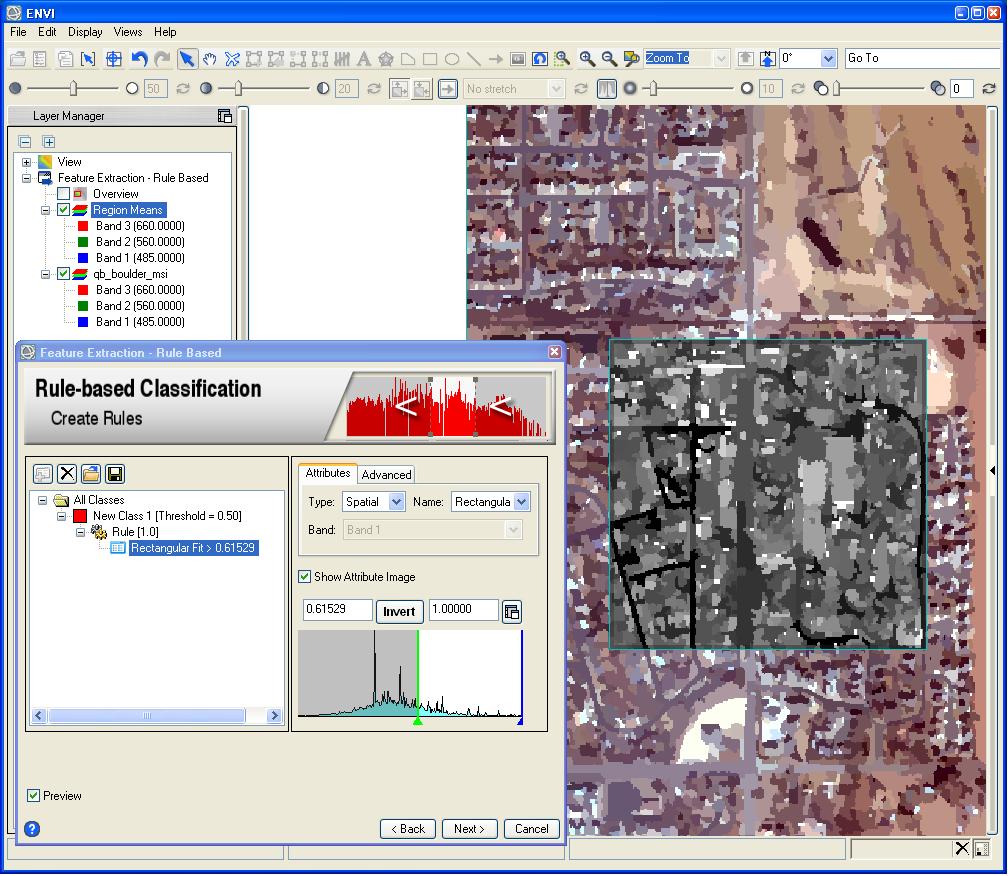
Figure 2. The Show Attribute Image checkbox is checked, resulting in the Rectangular Fit attribute image being displayed in the Preview window.
This gets more complicated as you go along defining rules, because the Preview will start showing all of the features extracted using all of the rules you currently have defined. So, it can be a good idea to start by making the Preview window very big, and bringing up, one at a time, the attributes images for attributes that seem like reasonable contenders for making rules. Take a good look at each attribute image, and see if you can figure out the minimum and maximum values for those attributes that correspond with the features of interest. Write notes about all of those possible rules. *Then* when you’re done exploring the attributes that seem promising, start defining the rules in the interface. It’s useful to start with the rules in which you have the most confidence. See if the feature extraction continues to improve as you add more rules. If adding a new rulesmake things worse, consider leaving out or adjusting the parameters for that rule.
This can be a time consuming process, and there are no short cuts that I know of to make it faster, or require less exploration or consideration of the data and attributes. If you would like an easier approach, you will probably want to consider using the Example Based Feature Extraction Workflow instead. That workflow allows you to point at examples of features of interest, and background features, and let the software determine the rules that will separate those features.