8102
IDL 8.8 Release Notes
See the following sections:
For system requirements, see the IDL System Requirements topic in the L3Harris Geospatial Documentation Center.
New Features and Updates
See the following sections:
New Features
IDL Workbench
New to IDL is that you can install the Eclipse Marketplace Client in the IDL Workbench. The Eclipse Marketplace Client is an interface that allows you to browse and install Eclipse-based plug-ins. See the Install the Marketplace Client and Plug-ins topic in IDL Help for instructions.
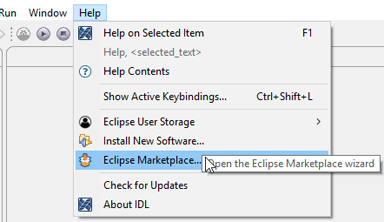
You can now change IDL Workbench themes; for example, you can switch to a dark theme. For details, see the Change the Workbench Theme topic in IDL Help.
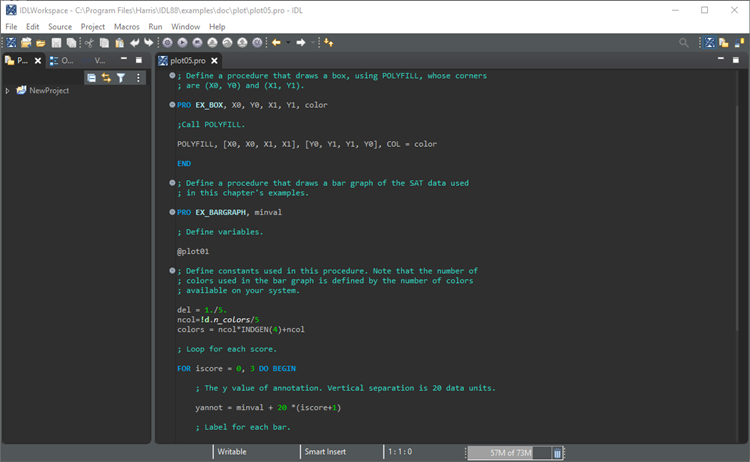
A File > Restart option has been added to the IDL Workbench main menu to enable exiting and restarting the Workbench with a single menu option.
The Editor view can be undocked as well as moved to a separate monitor. See the Dock and Undock Views topic in IDL Help for details.
SOBOLSEQUENCE
The new SOBOLSEQUENCE function generates numbers from the Sobol sequence. A Sobol sequence is a low discrepancy quasi-random sequence. Sobol sequences were designed to fill space in a more uniform manner than completely random sampling.
Updates
Supported Data Types
IDL now supports the following video formats:
| Data Type |
Read |
Write |
File to Select |
| DV (Linux only) |
• |
• |
.dv |
| RAW |
• |
• |
.raw |
IDL can now read MPEG-2 Part 2 files (.mpeg, .mpg, .mp2, .mpg2, .mpeg2, .mpv, .m2v) in addition to writing them. It can also write Matroska video files (.mkv) in addition to reading them.
IDL now supports the following video codec formats:
| Name |
Description |
Read |
Write |
| BMP |
Bitmap (Windows only) |
• |
|
| HEVC |
High Efficiency Video Coding |
• |
|
| VC-1 |
Microsoft codec, also known as SMPTE 421M |
• |
|
| VP8 |
Google codec |
• |
|
IDL can now read video files with the RAW codec format in addition to writing them. It can also write video files with the MSMPEG4V1 codec format in addition to reading them.
IDL Workbench Internationalization
The IDL Workbench previously included several different languages; with this release, you will need to install new languages from the Babel Language Pack repository in Eclipse. See the Install the Marketplace Client and Plug-ins topic in IDL Help for details.
Added Keyword to EIGENQL
Added the SYMMETRY_RTOL keyword to EIGENQL.
Backward-Compatibility Issues
IDL 8.8 now uses Java 11. If you had Java 8 code in your previous version of IDL, you may need to recompile using Java 11.
Fixed Issues
| Issue |
Description |
| IDL-68845 |
Launching the IDL Workbench on Macintosh prompted installation of Java v1.6. |
| IDL-70356 |
LMFIT documentation example did not converge. |
| IDL-70653 |
UTM projection description included the wrong information. |
| IDL-70658 |
The documentation example for cloning a DICOM file was not complete. |
| IDL-70666 |
IMSL_POISSON2D documentation had a typo in RHs_Bc parameter. |
| IDL-70687 |
INT_2D PQ/AB LIMITS arguments needed clearer documentation regarding ORDER keyword. |
Known Issue - Help Display on Mac OS
Using the IDL Help System on Mac OS with the Safari web browser results in the error "The operation couldn't be completed," or it displays a blank page. By default, Safari prohibits some local file operations; the error occurs when a temporary HTML file auto-created by the Help system attempts to perform a redirect to the specific IDL Help content. There are two workarounds to display the Help:
- In Safari, enable the Disable Local File Restrictions setting.
- If you prefer not to disable local file restrictions in Safari, use Chrome or Firefox as your browser to open IDL Help content.
Library Updates
The 3rd party libraries listed below have been updated to new these versions:
- ANTLR, 2.7.5
- Apache Commons Logging, 1.1.3
- Chromium Embedded Framework, 79.1.35
- CLL, 4.1.1
- cURL, 7.70.0
- DXF, 2.003
- Eclipse CVS Client, 1.4.1200.v20191210-0610
- HDF5, 1.10.5
- IDL Python Bridge now supports 3.7 and 3.8
- JPEG was replaced with JPEG-turbo library 2.0.3
- libxml2, 2.9.9
- netcdf, 4.7.1
- OpenSSL, 1.1.1g
- Proj 6.2.0
The following 3rd party libraries have been added in this release:
- AdoptOpenJDK 11.0.7
- AdoptOpenJDK JRE 11.0.7
- ecCodes 2.15.0
- Esri Projection Engine and data 10.7.0
- GCTP2 2
- jaxb-api 2.3.1
- Mesa Open GL Utility 9.0.1
- MGRS 1.3.4
- NumPy 1.18.1
- Openmp 9.0.1
- TBB 2020.2
- TinyXML2 8.0.0
- wglext.h 23
The following 3rd party libraries have been removed in this release:
- Anaconda
- Apache HTTP Client
- CBLAS
- Apache Commons Validator
- F2CMath
- GEOS
- Google GSON
- GRIB API
- libiconv
- MODTRAN
- ogr2ogr
- SpatialLite
- Zulu