App Update Check - Coming soon in IDL 8.6 and ENVI 5.4
First, a dose of nostalgia.
In the early days of commercial IDL, new drops of the application occurred when new features were added and as bugs were fixed for important customers. It was not unusual for there to be a couple different releases per month, a release cycle concept not dissimilar to that of most of today's smart phone apps.
The new releases were signaled through an update to a README-type of text file that was available on a node on a computer network called DECNET, shared by many universities and national labs in the days before the internet as we know it today.
At the organization where I worked, I had a nightly batch job that would alert me to the availability of a new version of IDL. It was a highlight of my week when new features appeared in IDL. Yes, I had that sort of a life back then. Frequent updates, from a customer point of view, kept the buzz alive with the products.
Here we are about 30 years later and this functionality to check for updates is now built into the upcoming releases of both IDL 8.6 and ENVI 5.4. By default, IDL will check once a week automatically for updates when a new session is started.
Additionally, with the click of a single "Help/Check for Updates..." menu button in the IDL Workbench or from the ENVI UI, you can ensure that you, too, are enjoying the freshest and best we have to offer.
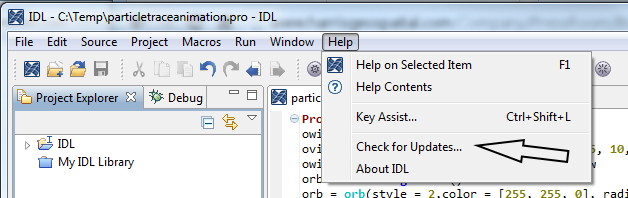
If your version is current, you will receive a dialog assuring you all is well.
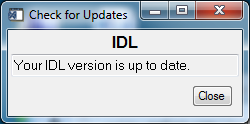
To check that your ENVI version is current, find the menu item in the main application user interface.
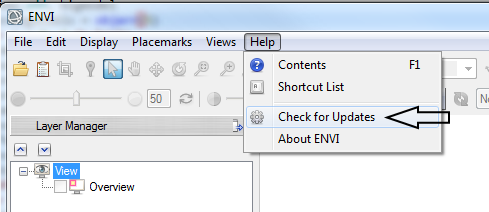
You will need an internet connection to the commercial world for the status check to complete successfully.
Extra "80s-throwback" credit if you use a packet sniffer to find the syntax of the request and write a script that will automatically launch a WGET query each time you start a new IDL session.
Does this new feature signal a return to more frequent application updates? Have we gone back to the future? Only time will tell.