5746
Example IDL program to display structure variable fields and tag names in a table widget
;+
; :Description:
;
; Exelis VIS Technical Support example program illustrating
; an approach to creating a table widget interface to view
; and modify field values, labeled with the corresponding
; structure tag name and data type, for a given IDL structure
; variable.
;
; For this example to work, the structure field data must be
; simple scalar, numerical or string, data type.
;
; :Author: Exelis VIS Technical Support (ju, 22-jan-2015)
;-
; Event handler
PRO ex_structure_value_table_widget_event, ev
COMPILE_OPT IDL2
; Button click
IF WIDGET_INFO(ev.ID, /UNAME) EQ 'wbtn' THEN BEGIN
WIDGET_CONTROL, ev.TOP, GET_UVALUE=state
ntags = N_TAGS( *state.ptr_mystruct )
WIDGET_CONTROL, state.wt, GET_VALUE=table_vals
; Update structure with current values in table
FOR i=0, ntags-1 DO BEGIN
(*(state.ptr_mystruct)).(i) = table_vals.(i)
ENDFOR
PRINT, '> New values for MYSTRUCT:'
HELP, *state.ptr_mystruct, /STRUCTURES
PRINT
ENDIF
END
; Main program
PRO ex_structure_value_table_widget
COMPILE_OPT IDL2
; Example structure variable "mystruct"
mystruct = !CONST; Make copy of existing structure variable
PRINT, '> Original values for MYSTRUCT:'
HELP, mystruct, /STRUCTURES
PRINT
ntags = N_TAGS(mystruct)
wb = WIDGET_BASE(/col, TITLE='MYSTRUCT field values')
wt = WIDGET_TABLE(wb, XSIZE=1, YSIZE=ntags, $
COLUMN_WIDTHS=[200], /COLUMN_MAJOR, $
/RESIZEABLE_COLUMNS, /EDITABLE) ; allow cells to be editable
str = '(* Tab or click on a different field to register your ' $
+'field value changes *)'
wlbl = WIDGET_LABEL(wb, VALUE=str, FONT='Arial*italic*14')
str = 'Commit Table Values to Structure'
wbtn = WIDGET_BUTTON(wb, VALUE=str, UNAME='wbtn')
; Get tag names and IDL data type to populate row labels
tagnams = TAG_NAMES(mystruct)
FOR i=0, ntags-1 DO BEGIN
tagnams[i] = tagnams[i] $
+ ' (' + STRLOWCASE( SIZE(mystruct.(i), /TNAME) ) + ')'
ENDFOR
WIDGET_CONTROL, wt, ROW_LABELS=tagnams
WIDGET_CONTROL, wt, COLUMN_LABELS=['STRUCTURE FIELD VALUES']
WIDGET_CONTROL, wb, /realize
ptr_mystruct = PTR_NEW(mystruct)
; state structure
state = { $
wt : wt, $ ; table widget reference
ptr_mystruct : ptr_mystruct $ ; pointer to the original structure
}
WIDGET_CONTROL, wb, SET_UVALUE=state
; Populate table widget with structure field values
WIDGET_CONTROL, wt, SET_VALUE=mystruct
XMANAGER, 'ex_structure_value_table_widget', wb
END
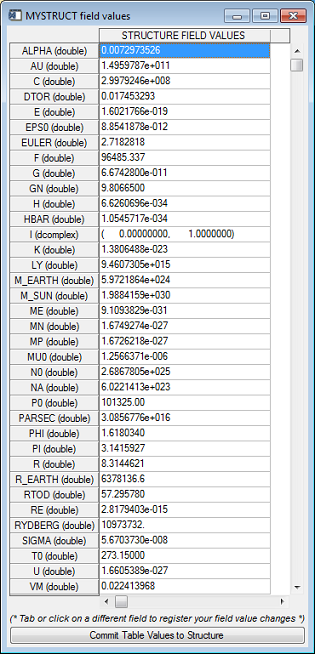
;[ Reviewed for external: JU (29-jan-2015) ]