IDLgrVolume - cube example
A volume object represents a mapping from a three-dimensional array of data to a three-dimensional array of voxel colors, which, when drawn, are projected to two dimensions.
You can use the IDLgrVolume object, which is an atomic graphic object and one of the basic drawable elements of the IDL Object Graphics system, to create volumes. Below is a code example on how to create a cubic volume and manipulate the portions of the cube that are and are not seen.
pro obj_volume
data = BYTARR(64, 64, 64)
for ii = 0B, 63 do begin
data[*, ii, *] = ii*20B
endfor
zeroIndex = WHERE(data EQ 0, count)
IF (count NE 0) THEN data[zeroIndex]=255B
MasterData = data
data[31:63, 32:63, 32:63]=0
LOADCT, 5
TVLCT, r, g, b, /get
ctable = bytarr(256, 3)
ctable[*, 0] = r
ctable[*, 1] = g
ctable[*, 2] = b
opacTbl = bytarr(256) + 255B
opacTbl[0] = 0
;create volume object
oVol = obj_new("IDLgrVolume", data, $
DEPTH_CUE=[-.5, 1], $
RGB_TABLE0=ctable, $
OPACITY_TABLE0 = opacTbl, $
/ZERO_OPACITY_SKIP)
oVol -> GetProperty, XRANGE=xr, YRANGE=yr, ZRANGE=zr
oVol -> SetProperty, xcoord_conv = [ -.5, 1/(xr[1]-xr[0]) ], $
ycoord_conv = [ -.5, 1/(yr[1]-yr[0]) ], $
zcoord_conv = [ -.5, 1/(zr[1]-zr[0]) ]
; Create a model for the sphere.
oModel = OBJ_NEW('IDLgrModel')
; Create a view in which to place the model.
;
oView = OBJ_NEW('IDLgrView', VIEWPLANE_RECT = [-1,-1,2,2], $
Location = [-1, -1], ZCLIP = [1,-1])
oModel->Add, oVol
oView->Add, oModel
oWindow = OBJ_NEW('IDLgrWindow', DIMENSIONS = [300,300], $
TITLE = 'Volume Example', renderer = 0);, RETAIN = 2)
; Render the volume with various cutting planes.
;
; None.
;
oModel->Rotate, [0,1,0], -30
oModel->Rotate, [1,0,0], 20
oWindow->Draw, oView
WAIT, 1
data = MasterData
data[31:63, 0:31, 32:63]=0
oVol-> SetProperty, data0 = data
oWindow->draw, oView
wait, 1
data = MasterData
data[15:45, 32:63, 32:63]=0
oVol-> SetProperty, data0 = data
oWindow->draw, oView
wait, 1
data = MasterData
data[15:45, 32:63, 15:63]=0
data[15:63, 32:63, 15:45]=0
oVol-> SetProperty, data0 = data
oWindow->draw, oView
end
The resulting volume should look like the following:
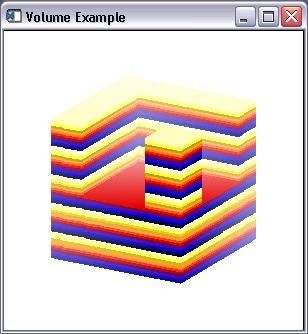
Review on 12/31/2013 MM