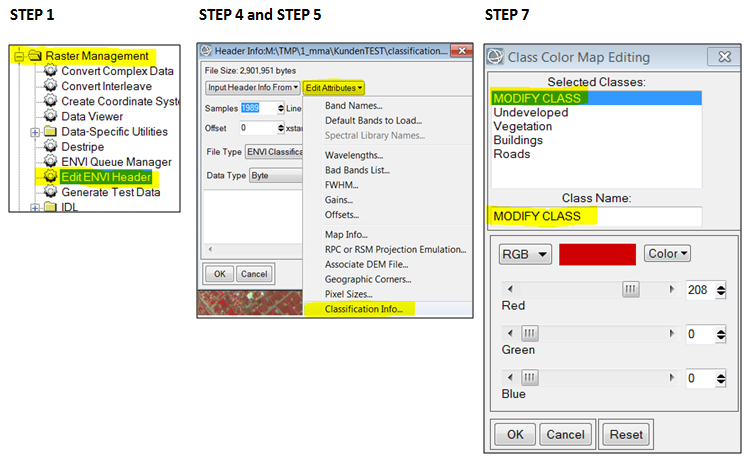How to change class name and class color of the classification?
1. Launch ENVI and look in the Toolbox for the folder Raster Management, there you will find the tool Edit ENVI Header
2. Double click on "Edit ENVI Header"
3. Chose your Input File (“**.dat”)
4. Click on the button "Edit Attributes"
5. Click on the field "Classification Info"
6. Confirm the "Number of Classes"
7. Select the class you want to rename or modify
- you can now modify the class name as well as the class color
8. Click on “OK” to save the modification
- if your classification image was already loaded it will be removed from the display because of the changes in the header information, to view the changes reload the file from the Data Manager