How to display a PDF file in IDL?
There are two ways to easily view an existing PDF file directly in IDL.
1) Use the WIDGET_BROWSER function:
Here is simple example PRO code to create a PDF and then display it in an IDL window:
; Create a simple test PDF file
homedir = (!version.os_family EQ 'Windows') ? getenv('USERPROFILE') : getenv('HOME')
pdf_filename = homedir + path_sep() + 'test.pdf'
img = Image(/TEST, /BUFFER)
img.Save, pdf_filename
; Display the test PDF file in WIDGET_BROWSER window
wParent = WIDGET_BASE()
url = pdf_filename
wBrowser = WIDGET_BROWSER(wParent, VALUE=url, XSIZE=900, YSIZE=600)
WIDGET_CONTROL, wParent, /REALIZE
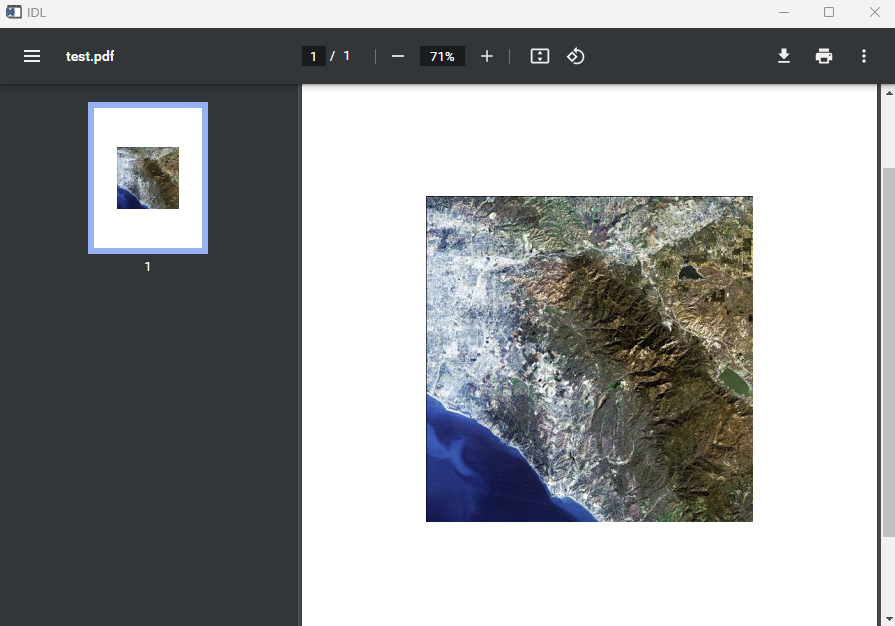
NOTE: WIDGET_BROWSER was first introduced into IDL at version 8.7.2 on Windows and Linux only (not avaialble on MacOS). Thus you must have at least that version or higher to be able to use this functionality. More information on WIDGET_BROWSER can be found HERE.
2) Open the file into the IDL Workbench
In the IDL Workbench, use the File > Open dropdown from the toolbar to load the PDF file. You may need to change the file suffix filter dropdown to include *.pdf files to be able to find your PDF. This will load the PDF file into a separate Editor tab in the Workbench.
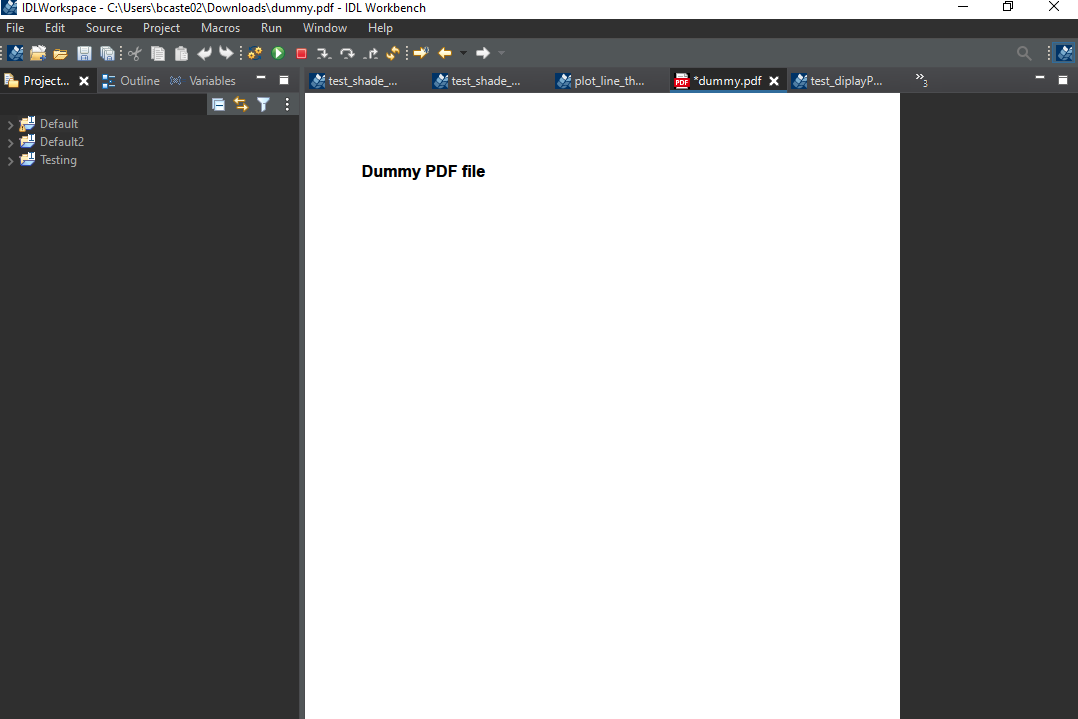
Created by BC on 03/04/2024 | Reviewed by JU on 3/12/2024