Step-by-Step Guide To Access ABI Data
The first step to access ABI data is pulling the data from AWS S3 using the IDLnetURL object in IDL. I used the AWS Amazon S3 API guide to figure out how to fill out the IDLnetURL parameters – Amazon S3 - Amazon Simple Storage Service. Using this guide, I wrote the following routine to query the Goes-16 S3 data.
function dj_goes_16_s3_query, prefix=prefix, print=print
compile_opt idl2
s3UrlObject = obj_new('idlneturl')
bucket = 'noaa-goes16'
region = 'us-east-1'
s3UrlObject.setProperty, url_host = bucket + '.s3.' + region + '.amazonaws.com'
urlQuery = 'list-type=2&delimiter=/'
if keyword_set(prefix) then begin
urlQuery = urlQuery + '&prefix='+prefix
endif
keyList=list()
dateList = list()
sizeList = list()
gotAll = 0
startAfter = ''
initUrlQuery = urlQuery
while (gotAll eq 0) do begin
urlQuery = initUrlQuery
if startAfter ne '' then begin
urlQuery = urlQuery + '&start-after=' + startAfter
startAfter = ''
endif
s3urlObject.setproperty, url_query= urlQuery
result = s3urlObject.get()
parsedData = xml_parse(result)
if ((parsedData['ListBucketResult']).haskey('Contents')) then begin
contents = ((parsedData['ListBucketResult'])['Contents'])
for awsKeyIndex=0L, n_elements(contents)-1 do begin
keyList.add, (contents[awsKeyIndex])['Key']
dateList.add, (contents[awsKeyIndex])['LastModified']
sizeList.add, (contents[awsKeyIndex])['Size']
endfor
if keyword_set(print) then begin
outArray = strarr(3,n_elements(keyList))
outArray[0,*] = transpose(keyList.toArray())
outArray[1,*] = transpose(dateList.toArray())
outArray[2,*] = transpose(sizeList.toArray())
print, '---------------------------------'
print, 'Key, Date, Size
print, '---------------------------------'
print, outArray
endif
endif
prefixList= list()
if ((parsedData['ListBucketResult']).haskey('CommonPrefixes')) then begin
commonPrefixes = ((parsedData['ListBucketResult'])['CommonPrefixes'])
if n_elements(commonPrefixes) eq 1 then begin
prefixList.add, commonPrefixes['Prefix']
endif else begin
for prefixKeyIndex=0L, n_elements(commonPrefixes)-1 do begin
prefixList.add, (commonPrefixes[prefixKeyIndex])['Prefix']
endfor
endelse
if keyword_set(print) then begin
print, '---------------------------------'
print, 'Prefixes'
print, '---------------------------------'
print, transpose(prefixList.toArray());objListStructor['prefixlist']
endif
endif
if ((parsedData['ListBucketResult'])['IsTruncated'] eq 'true') then begin
startAfter = keyList[-1]
endif else begin
gotAll = 1
endelse
endwhile
returnHash = hash()
returnhash['keylist'] = keyList
returnhash['datelist'] = dateList
returnhash['sizelist'] = sizeList
returnhash['prefixlist'] = prefixList
obj_destroy, s3UrlObject
return, returnhash
end
In this routine, I used “noaa-goes16” as the bucket and “us-east-1” as the region.
s3UrlObject = obj_new('idlneturl')
bucket = 'noaa-goes16'
region = 'us-east-1'
s3UrlObject.setProperty, url_host = bucket + '.s3.' + region + '.amazonaws.com'
I used “list-type=2” with the “delimiter=/” as parameters to the “url_query” property. Running the query returns a list of the keys (files) and prefixes (subdirectories) available in the top level of the bucket. Without the delimiter, the response that all the files in the bucket creates a very long list.
s3urlObject.setproperty, url_query='list-type=2&delimiter=/'
result = s3urlObject.get()
The response will be an XML object which can be parsed using the xml_parse routine. After that the keys and prefixes can be extracted.
parsedData = xml_parse(result)
Running “dj_goes_16_s3_query” without any prefix specified, will produce the following result:
IDL> topLevelQuery = dj_goes_16_s3_query(/print)
---------------------------------
Key, Date, Size
---------------------------------
Beginners_Guide_to_GOES-R_Series_Data.pdf 2021-04-02T17:12:02.000Z 5887019
Version1.1_Beginners_Guide_to_GOES-R_Series_Data.pdf 2021-03-23T15:49:55.000Z 3578396
index.html 2021-09-27T19:48:14.000Z 32357
---------------------------------
Prefixes
---------------------------------
ABI-L1b-RadC/
ABI-L1b-RadF/
ABI-L1b-RadM/
ABI-L2-ACHAC/
ABI-L2-ACHAF/
ABI-L2-ACHAM/
ABI-L2-ACHTF/
ABI-L2-ACHTM/
ABI-L2-ACMC/
ABI-L2-ACMF/
ABI-L2-ACMM/
…
SUVI-L1b-Fe284/
I then used the “prefix” parameter to query the keys and prefixes under a specific prefix. For example, I used the following call to view the prefixes available under “ABI-L1b-RadC/”:
IDL> productTypeLevelQuery = dj_goes_16_s3_query(/print, prefix='ABI-L1b-RadC/')
---------------------------------
Prefixes
---------------------------------
ABI-L1b-RadC/2000/
ABI-L1b-RadC/2017/
ABI-L1b-RadC/2018/
ABI-L1b-RadC/2019/
ABI-L1b-RadC/2020/
ABI-L1b-RadC/2021/
ABI-L1b-RadC/2022/
I continued this process with further subdirectories and found the following structure for each key:
<Product Type>/<year>/<day>/<hour>/<filename.nc>
I used the GOES-16: True Color Recipe — Unidata Python Gallery tutorial as a guide on how to generate RGB images from the GOES-16 data. According to this tutorial, the Level 2 Multichannel formatted data product should be used (ABI-L3-MCIMP). Therefore, I used the following query to determine which files are available for that type for the data 12/30/2022:
IDL> hourlevelQuery = dj_goes_16_s3_query(/print, prefix='ABI-L2-MCMIPC/2021/364/17/')
I printed the result and found that the first key available was:
ABI-L2-MCMIPC/2021/364/17/OR_ABI-L2-MCMIPC-M6_G16_s20213641701172_e20213641703545_c20213641704048.nc
I wrote the following routine to download files from the bucket.
function dj_goes_16_s3_download, key, outputdirectory=outputdirectory
compile_opt idl2
s3UrlObject = obj_new('idlneturl')
bucket = 'noaa-goes16'
region = 'us-east-1'
s3UrlObject.setProperty, url_host = bucket + '.s3.' + region + '.amazonaws.com'
fileBaseSplitString = strsplit(key, '/', /EXTRACT)
fileBaseName = fileBaseSplitString[-1]
s3urlObject.setProperty, url_path=Key
if (keyword_set(outputdirectory)) then begin
outputFilename = filepath(filebasename, ROOT_DIR=outputDirectory)
endif else begin
outputFilename = fileBaseName
endelse
;if file already exist, don't re-download it
if (file_test(outputFilename)) then begin
objectFile = outputfilename
endif else begin
objectFile = s3urlObject.get(filename=outputFileName)
endelse
return, objectFile
end
To download a file, I ran “dj_goes_16_s3_download” using “ABI-L2-MCMIPC/2021/364/17/OR_ABI-L2-MCMIPC-M6_G16_s20213641701172_e20213641703545_c20213641704048.nc” as the key:
IDL>objectFile = dj_goes_16_s3_download('ABI-L2-MCMIPC/2021/364/17/OR_ABI-L2-MCMIPC-M6_G16_s20213641701172_e20213641703545_c20213641704048.nc')
The GOES-16 data are NetCDF and can be parsed using the ncdf_parse.
data = ncdf_parse(objectFile, /read_data)
center_lon = data['geospatial_lat_lon_extent', $
'geospatial_lon_nadir', '_DATA']
xscale = data['x', 'scale_factor', '_DATA']
xoffset = data['x', 'add_offset', '_DATA']
x_radians = data['x', '_DATA']*DOUBLE(xscale) + xoffset
yscale = data['y', 'scale_factor', '_DATA']
yoffset = data['y', 'add_offset', '_DATA']
y_radians = data['y', '_DATA']*DOUBLE(yscale) + yoffset
I used the following commands to get the red, blue and true green values from the data. I set the maximum value to 2,000 when scaling it because I looked at the histograms and found that most of the data resided below that value.
redBand = bytscl(data['CMI_C02', '_DATA'], max=2000)
greenBand = bytscl(data['CMI_C03', '_DATA'], max=2000)
blueBand = bytscl(data['CMI_C01', '_DATA'], max=2000)
trueGreen = bytscl(0.45*redBand + 0.1*greenBand + 0.45*blueBand)
bandDims = size(redBand, /DIMENSIONS)
rgbArray = fltarr(3,bandDims[0],bandDims[1])
rgbArray[0,*,*] = redBand
rgbArray[1,*,*] = trueGreen
rgbArray[2,*,*] = blueBand
I then used the image function to display the data:
windowDimX = 800
windowDimY = 450
margin = [.2,.2,.1,.1]
i = IMAGE(bytscl(rgbArray), x_radians, y_radians, $
MAP_PROJECTION='GOES-R', $
margin=margin, $
GRID_UNITS='meters', $
CENTER_LONGITUDE=center_lon, $
DIMENSIONS=[windowDimX,windowDimY], $
TITLE='GOES-16 '+ data['time_coverage_start', '_DATA'])
mg = i.MapGrid
mg.label_position = 0
mg.clip = 0
mc = MAPCONTINENTS(/COUNTRIES, COLOR='red')
mc = MAPCONTINENTS(/US, COLOR='red')
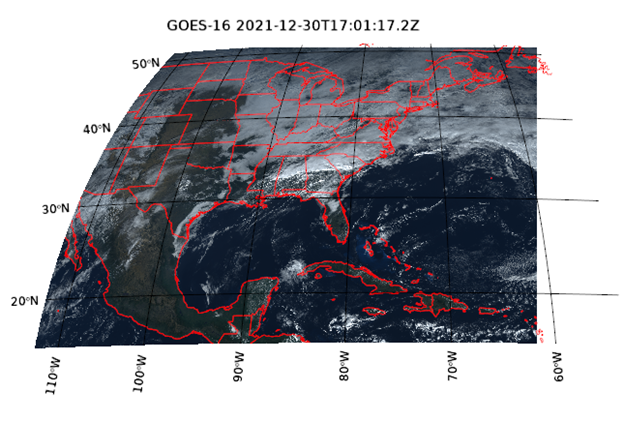
I then followed a similar procedure to display the aerosol detection. The aerosol data is a byte array with three values (0, 1, 255). I added a colortable to set 0 to black, 1 to red and 255 to white.
objectFile = dj_goes_16_s3_download('ABI-L2-ADPC/2021/364/17/OR_ABI-L2-ADPC-M6_G16_s20213641701172_e20213641703545_c20213641705442.nc')
data = ncdf_parse(objectFile, /read_data)
center_lon = data['geospatial_lat_lon_extent', $
'geospatial_lon_nadir', '_DATA']
xscale = data['x', 'scale_factor', '_DATA']
xoffset = data['x', 'add_offset', '_DATA']
x_radians = data['x', '_DATA']*DOUBLE(xscale) + xoffset
yscale = data['y', 'scale_factor', '_DATA']
yoffset = data['y', 'add_offset', '_DATA']
y_radians = data['y', '_DATA']*DOUBLE(yscale) + yoffset
aerosol = data['Aerosol', '_DATA']
rgbTable = bytarr(3,255)
rgbTable[*,0] = 255
rgbTable[0,1] = 255
rgbTable[1,1] = 0
rgbTable[2,1] = 0
windowDimX = 800
windowDimY = 450
margin = [.2,.2,.1,.1]
i = IMAGE(aerosol, x_radians, y_radians, $
MAP_PROJECTION='GOES-R', GRID_UNITS='meters', $
margin=margin, $
CENTER_LONGITUDE=center_lon, $
RGB_TABLE=rgbTable, $
DIMENSIONS=[windowDimX,windowDimY], $
TITLE='GOES-16 Aerosol '+ data['time_coverage_start', '_DATA'])
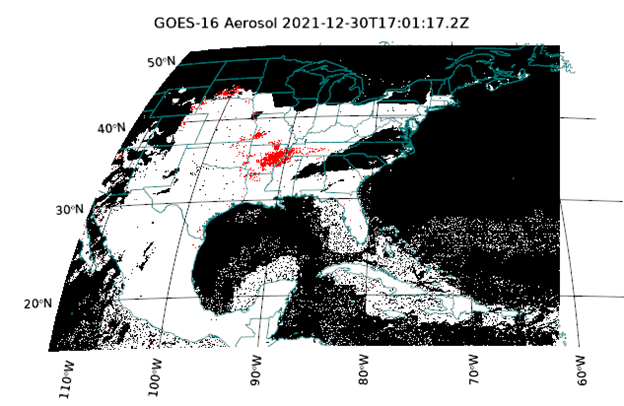
The following program is an example program that uses “dj_goes_16_s3_query” and “dj_goes_16_s3_download” to generate an animation of true color images using the GOES-16 data around the Marshall Fire from 17:00-22:00 UTC. If you run this program with the aerosol keyword, it will generate an animation using the Aerosol Detection Goes-16 data product.
pro dj_example_plot_areosol_goes_aws, aerosol=aerosol
compile_opt idl2
windowDimX = 800
windowDimY = 450
margin = [.2,.2,.1,.1]
topLevelQuery = dj_goes_16_s3_query(/print)
prefixes = (topLevelQuery['prefixlist']).toArray()
multiChannelIndex = where(strmatch(prefixes,'*ABI-L2-MCMIPC*'))
aerosolIndex = where(strmatch(prefixes, '*ABI-L2-ADPC*'))
if keyword_set(aerosol) then begin
productTypeLevelQuery = dj_goes_16_s3_query(prefix=prefixes[aerosolIndex[0]], /print)
endif else begin
productTypeLevelQuery = dj_goes_16_s3_query(prefix=prefixes[multiChannelIndex[0]], /print)
endelse
prefixes = (productTypeLevelQuery['prefixlist']).toArray()
yearIndex = where(strmatch(prefixes,'*2021*'))
yearLevelQuery = dj_goes_16_s3_query(prefix=prefixes[yearIndex[0]], /print)
prefixes = (yearLevelQuery['prefixlist']).toArray()
dayIndex = where(strmatch(prefixes,'*364*'))
dayLevelQuery = dj_goes_16_s3_query(prefix=prefixes[dayIndex[0]], /print)
hoursPrefixes = dayLevelQuery['prefixlist']
;Create video object for projected video
if keyword_set(aerosol) then begin
oVid = IDLffVideoWrite('aerosol_projected_output.mp4',FORMAT='mp4')
vidstream = oVid.AddVideoStream(windowdimx,windowdimy,10)
endif else begin
oVid = IDLffVideoWrite('projected_output.mp4',FORMAT='mp4')
vidstream = oVid.AddVideoStream(windowdimx,windowdimy,10)
endelse
;Store a list of the hours prefixes for
;hoursPrefixes = objListStructor['prefixlist']
for hoursIndex = 17L, 21 do begin
hourLevelQuery = dj_goes_16_s3_query(prefix=hoursPrefixes[hoursIndex], /print)
objectKey = (hourLevelQuery['keylist'])
for objectKeyIndex = 0L, n_elements(objectKey)-1 do begin
objectFile = dj_goes_16_s3_download(objectKey[objectKeyIndex])
data = ncdf_parse(objectFile, /read_data)
print, 'Time start = ', data['time_coverage_start', '_DATA']
; Extract the center longitude and radiance data
center_lon = data['geospatial_lat_lon_extent', $
'geospatial_lon_nadir', '_DATA']
; radiance = data['Rad','_DATA']
; Compute the X/Y pixel locations in radians
xscale = data['x', 'scale_factor', '_DATA']
xoffset = data['x', 'add_offset', '_DATA']
x_radians = data['x', '_DATA']*DOUBLE(xscale) + xoffset
yscale = data['y', 'scale_factor', '_DATA']
yoffset = data['y', 'add_offset', '_DATA']
y_radians = data['y', '_DATA']*DOUBLE(yscale) + yoffset
if (keyword_set(aerosol)) then begin
aerosol = data['Aerosol', '_DATA']
smoke = data['Smoke', '_DATA']
rgbTable = bytarr(3,255)
rgbTable[*,0] = 255
rgbTable[0,1] = 255
rgbTable[1,1] = 0
rgbTable[2,1] = 0
if (obj_valid(i)) then begin
i.setdata, aerosol, x_radians, y_radians
i.title = 'GOES-16 Aerosol '+ data['time_coverage_start', '_DATA']
endif else begin
; Use the GOES-R (GOES-16) map projection
i = IMAGE(aerosol, x_radians, y_radians, $
MAP_PROJECTION='GOES-R', GRID_UNITS='meters', $
margin=margin, $
CENTER_LONGITUDE=center_lon, $
RGB_TABLE=rgbTable, $
DIMENSIONS=[windowDimX,windowDimY], $
TITLE='GOES-16 Aerosol '+ data['time_coverage_start', '_DATA'])
i.limit = [38,-106, 41, -101]
mg = i.MapGrid
mg.label_position = 0
mg.clip = 0
mg.linestyle = 'none'
mg.box_axes = 1
mc = MAPCONTINENTS(/COUNTRIES, COLOR='teal')
mc = MAPCONTINENTS(/US, COLOR='teal')
annotationArrow = arrow([-105,-105.1],[40.5,40.05], /DATA,$
COLOR='blue', $
/CURRENT)
t2 = text(-104.995, 40.51,'Approx. Smoke Origin', color='blue', /DATA, font_style=1)
endelse
time = ovid.put(vidStream, i.copywindow())
print, time
endif else begin
redBand = bytscl(data['CMI_C02', '_DATA'], max=2000)
greenBand = bytscl(data['CMI_C03', '_DATA'], max=2000)
blueBand = bytscl(data['CMI_C01', '_DATA'], max=2000)
trueGreen = bytscl(0.45*redBand + 0.1*greenBand + 0.45*blueBand)
bandDims = size(redBand, /DIMENSIONS)
rgbArray = fltarr(3,bandDims[0],bandDims[1])
rgbArray[0,*,*] = redBand
rgbArray[1,*,*] = trueGreen
rgbArray[2,*,*] = blueBand
;Apply squareroot stetch to improve image clarity.
rgbArray = sqrt(rgbArray/255)*255
; Use the GOES-R (GOES-16) map projection
if obj_valid(i) then begin
;skip frame at 2021-12-30T19:31:17.2Z
if (data['time_coverage_start', '_DATA'] ne '2021-12-30T19:31:17.2Z') then begin
i.setData, rgbArray, x_radians, y_radians
i.title = 'GOES-16 '+ data['time_coverage_start', '_DATA']
endif
endif else begin
i = IMAGE(bytscl(rgbArray), x_radians, y_radians, $
MAP_PROJECTION='GOES-R', $
margin=margin, $
GRID_UNITS='meters', $
CENTER_LONGITUDE=center_lon, $
DIMENSIONS=[windowDimX,windowDimY], $
TITLE='GOES-16 '+ data['time_coverage_start', '_DATA'])
i.limit = [38,-106, 41, -101]
mg = i.MapGrid
mg.label_position = 0
mg.clip = 0
mg.linestyle = 'none'
mg.box_axes = 1
mc = MAPCONTINENTS(/COUNTRIES, COLOR='red')
mc = MAPCONTINENTS(/US, COLOR='red')
annotationArrow = arrow([-105,-105.1],[40.5,40.05], /DATA,$
COLOR='red', $
/CURRENT)
t2 = text(-104.995, 40.51,'Approx. Smoke Origin', color='red', /DATA, font_style=1)
endelse
;skip frame at 2021-12-30T19:31:17.2Z
if (data['time_coverage_start', '_DATA'] ne '2021-12-30T19:31:17.2Z') then begin
time = ovid.put(vidStream, i.copywindow())
print, time
endif
endelse
endfor
endfor
ovid = 0
end
Thanks for following along. And, be on the lookout for some additional blogs accessing and creating visualizations with GOES, EUMETSAT and other instruments. IDL provides flexible access to complex data and code and it can be shared with colleagues via the IDL Virtual Machine – a free way to run IDL Code! My team specializes in solving tough problems with imagery using ENVI® and IDL and bridging other programming languages. If you have a project we might be able to help with, shoot me an email at GeospatialInfo@NV5.com.