Web Licensing - How to change a site license platform
THIS INFORMATION ONLY PERTAINS TO SOFTWARE VERSIONS IDL 8.5, ENVI 5.3 AND PRIOR
Topic:
This help article describes the process and steps taken to change the license type/platform via the Exelis Visual Information Solutions web licensing portal.
Note: This process involves Voiding the current license and creates a new file. You can not keep the same license file number.
Please refer to Help Article 5375 to Void a license file
Process:
Navigate to your existing license under your Account tab and select the appropriate license in which the platform will be changed.
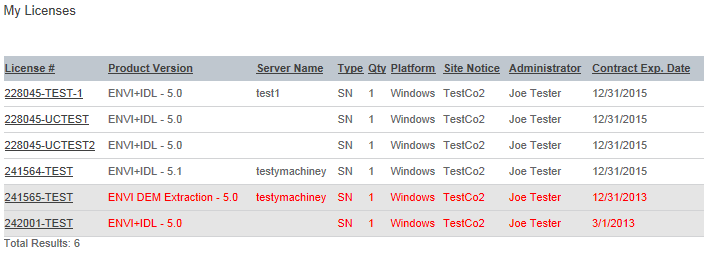
At this time you will see that the license type is not an editable field. Select the Advanced Options drop down and click "Void License". The license will now be set to VOID and the number of seat/s returned to the maintenance contract to be re-issued.
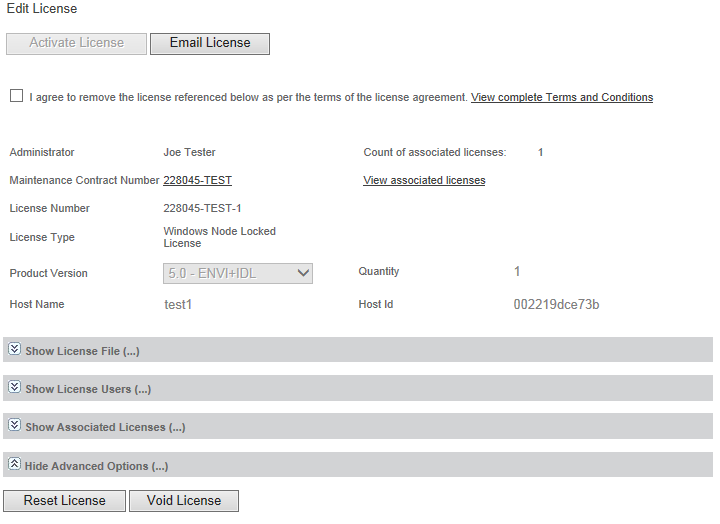
Select the Maintenance Contract number to go back to re-issue and generate a new license for the appropriate platform.
You now have the option to build a new file using the seat that was returned to the Maintenance Contract. Finish the Make, Activate and Send Email process.
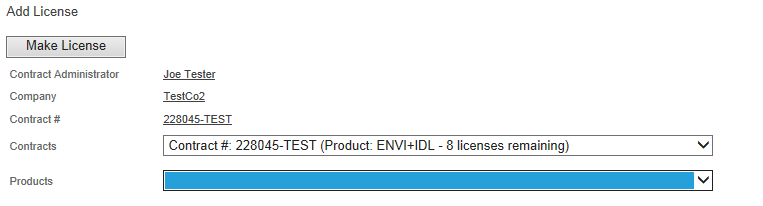
Please refer to Help Article 5373 for additional assistance generating the new license file.