The AddPolygon method adds a polygon to an annotation set.
Example
e = ENVI()
file = FILEPATH('qb_boulder_msi', $
ROOT_DIR=e.ROOT_DIR, SUBDIRECTORY = ['data'])
raster = e.OpenRaster(file)
View = e.GetView()
RasterLayer = View.CreateLayer(raster)
annotation = ENVIAnnotationSet(/GEOGRAPHIC)
annotation.AddPolygon, $
[-105.2019956, -105.20388793, -105.20446003, $
-105.20410246, -105.20195159, -105.2019956], $
[40.00909537, 40.00863844, 40.0078896, $
40.00670921, 40.00733114, 40.00909537], $
LINE_COLOR='lime green', $
NAME='Open space polygon'
annotation.AddText, $
-105.20053465, 40.00640980, $
'Open space', $
GLYPH_COLOR='lime green', $
NAME='Open space label'
outFile = e.GetTemporaryFilename()
annotation.Save, outFile
AnnLayer = View.CreateLayer(annotation)
View.Zoom, /FULL_EXTENT
Syntax
ENVIAnnotationSet.AddPolygon, X, Y [, Keywords=value]
Arguments
The first and last set of coordinates should be the same, and the polygon should have at least three unique points.
X
Specify a floating-point array with the X coordinates of the polygon vertices.
Y
Specify a floating-point array with the Y coordinates that correspond to X. The number of elements must match that of X, and they must be in the same corresponding order.
Keywords
ERROR (optional)
Set this keyword to a named variable that will contain any error message issued during execution of this routine. If no error occurs, the ERROR variable will be set to a null string (''). If an error occurs and the routine is a function, then the function result will be undefined.
When this keyword is not set and an error occurs, ENVI returns to the caller and execution halts. In this case, the error message is contained within !ERROR_STATE and can be caught using IDL's CATCH routine. See IDL Help for more information on !ERROR_STATE and CATCH.
See Manage Errors for more information on error handling in ENVI programming.
FILL_COLOR (optional)
Specify a three-element byte array or string with the fill color of the polygon, when FILL_MODE is set to 1. See the COLOR property of ENVIROI for a list of available colors.
FILL_CROSSHATCH (optional)
When FILL_MODE is set to 2 (Line), set this property to 1 to enable a crosshatch pattern. The default is 0.
FILL_MODE (optional)
Specify a Boolean value, indicating whether or not to fill the polygon.
- 0: None (default)
- 1: Solid
- 2: Line
FILL_ORIENTATION (optional)
When FILL_MODE is set to 2 (Line), specify the angular direction of the line fill. Values can range from 0 to 180. The default is 45.
FILL_SPACING (optional)
When FILL_MODE is set to 2 (Line), specify the spacing between the lines of the fill. Values range from 1 (solid fill) to 50. The default is 5.
LINE_COLOR (optional)
Specify a three-element byte array or string with the line color of the polygon. The default color is based on the current ENVI preference setting.
LINE_STYLE (optional)
Specify an integer value from 0 to 6, indicating the line style of the polygon. The choices are as follows:
|
Value |
Line Style |
|
0 |
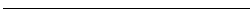
|
|
1 |

|
|
2 |
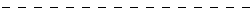
|
|
3 |
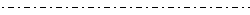
|
|
4 |
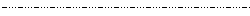
|
|
5 |

|
|
6 |
No line |
The default is 0 (solid line).
LINE_THICK (optional)
Specify a floating-point value from 1 to 10, indicating the line thickness of the polygon. The default value is 2. ENVI will round the value to the nearest integer.
LINE_SHOW (optional)
Specify a Boolean value, indicating whether or not to draw a line around the polygon.
- 1: Line (default)
- 0: No line
NAME (optional)
Set this keyword to a string with a custom name for the annotation item. This name will appear in the Layer Manager. The default value is "Polygon."
Version History
See Also
ENVIAnnotationSet