This is a reference to an ENVIConfusionMatrix object, which contains a confusion matrix and classification accuracy metrics that indicate how well a classifier performed. A confusion matrix is helpful for comparing the predicted (classification) results with truth data.
In an ENVI confusion matrix, columns represent true classes, while rows represent the classifier's predictions. The matrix is square, with all correct classifications along the upper-left to lower-right diagonal.
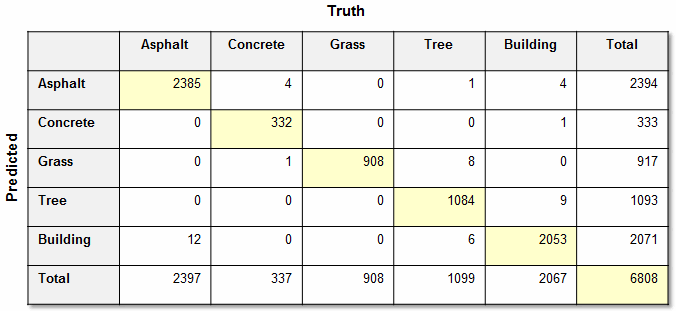
Here are some examples of how to read this matrix:
- 2,385 values were correctly classified as Asphalt.
- Reading down the Concrete column, 4 values that should have been Concrete were classified as Asphalt, and 1 value was classified as Grass. These are omission errors, which are defined as the fraction of values that belong to a class but were predicted to be in a different class. Errors of omission represent false negatives.
- Reading across the Concrete row, 1 value that should have been Building was classified as Concrete. This is a commission error, which is defined as the fraction of values that were predicted to be in a class but do not belong to that class. Errors of commission represent false positives.
Example
The code example below evaluates classifications using a confusion matrix.
PRO EvaluateClassificationUsingConfusionMatrix
COMPILE_OPT IDL2
e = ENVI()
File = Filepath('qb_boulder_msi', Subdir=['data'], $
Root_Dir=e.Root_Dir)
Raster = e.OpenRaster(File)
File2 = Filepath('qb_boulder_roi.xml', Subdir=['data'], $
Root_Dir=e.Root_Dir)
Rois = envi.OpenROI(roiFile)
StatTask = ENVITask('ROIStatistics')
StatTask.INPUT_RASTER = Raster
StatTask.INPUT_ROI = Rois
StatTask.Execute
Task = ENVITask('MahalanobisDistanceClassification')
Task.INPUT_RASTER = Raster
Task.COVARIANCE = StatTask.Covariance
Task.MEAN = StatTask.Mean
Task.CLASS_PIXEL_COUNT = StatTask.Roi_Pixel_Count
Task.CLASS_NAMES = [Rois[0].name, Rois[1].name, Rois[2].name]
Task.CLASS_COLORS = [[0,0,255], [0,255,0], [255,0,0]]
Task.Execute
ClassRaster = Task.OUTPUT_RASTER
View = e.GetView()
Layer = View.CreateLayer(ClassRaster)
envi.Data.Add, ClassRaster
ConfusionMatrix = ENVICalculateConfusionMatrixFromRaster(ClassRaster, Rois)
Print, 'Confusion Matrix:'
Print, ConfusionMatrix.Confusion_Matrix
Print, 'Errors of commission: '
Print, Transpose([[ConfusionMatrix.Column_Names+': '], [(ConfusionMatrix.CommissionError()).ToString()]])
Print, 'Errors of omission: '
Print, Transpose([[ConfusionMatrix.Column_Names+': '], [(ConfusionMatrix.OmissionError()).ToString()]])
Print, 'Overall accuracy: ', ConfusionMatrix.Accuracy()
END
Syntax
Result = ENVIConfusionMatrix(Keywords=value)
Return Value
This function returns a reference to an ENVIConfusionMatrix object.
Arguments
None
Methods
Accuracy
ColumnTotals
CommissionError
F1
KappaCoefficient
OmissionError
Precision
ProducerAccuracy
Recall
RowTotals
UserAccuracy
Properties
COLUMN_NAMES (Get)
The truth class names.
CONFUSION_MATRIX (Get)
The confusion matrix computed from the input truth values and predicted values.
DESCRIPTION (Get, Set)
An optional description for the confusion matrix object.
ROW_NAMES (Get)
The predicted class names.
Keywords
The COLUMN_NAMES, DESCRIPTION, PREDICTED_VALUES, ROW_NAMES, and TRUTH_VALUES keywords are for users who want to manually specify confusion matrix parameters.
COLUMN_NAMES (optional)
Set this keyword to a string array of column names corresponding to the truth class names.
DESCRIPTION (optional)
Set this keyword to a string with a description for the confusion matrix.
ERROR (optional)
Set this keyword to a named variable that will contain any error message issued during execution of this routine. If no error occurs, the ERROR variable will be set to a null string (''). If an error occurs and the routine is a function, then the function result will be undefined.
When this keyword is not set and an error occurs, ENVI returns to the caller and execution halts. In this case, the error message is contained within !ERROR_STATE and can be caught using IDL's CATCH routine. See IDL Help for more information on !ERROR_STATE and CATCH.
See Manage Errors for more information on error handling in ENVI programming.
PREDICTED_VALUES (required)
Set this keyword to an array of predicted class values. The array size must be equal to that of TRUTH_VALUES.
ROW_NAMES (optional)
Set this keyword to a string array of row names corresponding to the predicted class names.
TRUTH_VALUES (required)
Set this keyword to an array of truth class values. The array size must be equal to that of PREDICTED_VALUES.
Version History