The WV_DENOISE function uses the wavelet transform to filter (or de-noise) a multi-dimensional array.
WV_DENOISE computes the discrete wavelet transform of Array, and then discards wavelet coefficients smaller than a certain threshold. WV_DENOISE then computes the inverse wavelet transform on the filtered coefficients and returns the result.
Examples
Remove the noise from a 128 x 128 image:
image = dist(128) + 5*randomn(1, 128, 128)
denoise = WV_DENOISE(image, 'Daubechies', 2, COEFF=100, $
DENOISE_STATE=denoise_state)
window, xsize=256, ysize=155
tvscl, image, 0
tvscl, denoise, 1
xyouts, [64, 196], [5, 5], ['Image', 'Filtered'], $
/device, align=0.5, charsize=2
print, 'Percent of power retained: ', denoise_state.percent
IDL prints:
Percent of power retained: 93.151491
Change to a “soft” threshold (use DENOISE_STATE to avoid re-computing):
denoise2 = WV_DENOISE(image, COEFF=100, $
DENOISE_STATE=denoise_state, THRESHOLD=1)
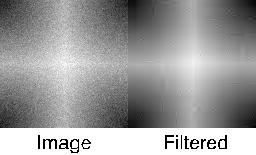
Syntax
Result = WV_DENOISE(Array [, Family, Order] [, COEFFICIENTS=value] [, CUTOFF=variable] [, DENOISE_STATE=variable] [, /DOUBLE] [, DWT_FILTERED=variable] [, PERCENT=value] [, THRESHOLD=value] [, WPS_FILTERED=variable])
Return Value
The result is an array of the same dimensions as the input Array. If Array is double precision or /DOUBLE is set then the result is double precision, otherwise the result is single precision.
Arguments
Array
A one-dimensional array of length N, of floating-point or complex type.
Family
A scalar string giving the name of the wavelet function to use for the transform. WV_DENOISE will construct the actual function name by removing all white space and attaching a prefix of 'WV_FN_'.
Note: WV_DENOISE may only be used with discrete wavelets, such as WV_FN_COIFLET, WV_FN_DAUBECHIES, WV_FN_HAAR, and WV_FN_SYMLET.
Order
The order number, or parameter, for the wavelet function given by Family. If not specified the default for the wavelet function will be used.
Note: If you pass in a DENOISE_STATE structure, then Family and Order may be omitted. In this case the values from DENOISE_STATE are used.
Keywords
COEFFICIENTS
Set this keyword to a scalar specifying the number of wavelet coefficients to retain in the filtered wavelet transform. This keyword is ignored if keyword PERCENT is present.
CUTOFF
Set this keyword to a named variable that, upon return, will contain the cutoff value of wavelet power that was used for the threshold.
DENOISE_STATE
This is both an input and an output keyword. If this keyword is set to a named variable, then on exit, DENOISE_STATE will contain the following structure:
|
Tag |
Type |
Definition |
|
FAMILY |
STRING |
Name of the wavelet function used.
|
|
ORDER |
DOUBLE |
Order for the wavelet function.
|
|
DWT |
FLT/DBLARR |
Discrete wavelet transform of Array
|
|
WPS |
FLT/DBLARR |
Wavelet power spectrum, equal to |DWT|^2
|
|
SORTED |
FLT/DBLARR |
Percent-normalized WPS, sorted
|
|
CUMULATIVE |
FLT/DBLARR |
Cumulative sum of SORTED
|
|
COEFFICIENTS |
LONG |
Number of coefficients retained
|
|
PERCENT |
DOUBLE |
Percent of coefficients retained
|
Note: If the DOUBLE keyword is set, then the arrays will be of type double.
Upon input, if DENOISE_STATE is set to a structure with the above form, then DWT, WPS, SORTED, and CUMULATIVE will not be recomputed by WV_DENOISE. This is useful for making multiple calls to WV_DENOISE using the same Array.
Note: No error checking is made on the input values. The values should not be modified between calls to DENOISE_STATE.
DOUBLE
Set this keyword to force the computation to be done using double-precision arithmetic.
DWT_FILTERED
Set this keyword to a named variable in which the filtered discrete wavelet transform will be returned.
PERCENT
Set this keyword to a scalar specifying the percentage of cumulative power to retain.
Note: If neither COEFFICIENTS nor PERCENT is present then all of the coefficients are retained (i.e. no filtering is done).
THRESHOLD
Set this keyword to a scalar specifying the type of threshold. The actual threshold, T, is set using COEFFICIENTS or PERCENT. Possible values are:
- 0: Hard threshold (this is the default). The hard threshold sets all wavelet coefficients with magnitude less than or equal to T to zero.
- 1: Soft threshold. The soft threshold sets all DWT[i] with magnitude less than T to zero, and also linearly reduces the magnitude of the each retained wavelet coefficient by T: Positive coefficients are set equal to DWT[i] – T, while negative coefficients are set equal to DWT[i] + T.
WPS_FILTERED
Set this keyword to a named variable in which the filtered wavelet power spectrum will be returned.
Version History
See Also
WV_DWT, WV_TOOL_DENOISE