The GAUSSINT function evaluates the integral of the Gaussian probability function.
The Gaussian integral is defined as:
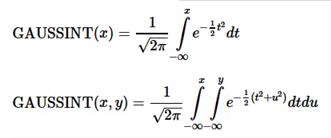
Examples
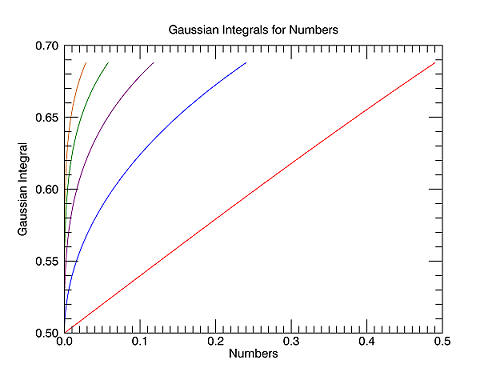
Plot the Gaussian probability function for a range of numbers raised to one of several exponents:
X = FINDGEN(50)/100.
p1 = PLOT(X, GAUSSINT(X), XTITLE='Numbers', $
YTITLE='Gaussian Integral', $
TITLE="Gaussian Integrals for Numbers", $
COLOR='red', NAME='Number to the Power of 1')
p1 = PLOT((X^2), GAUSSINT(X), COLOR='blue', $
NAME='Number to the Power of 2', /OVERPLOT)
p1 = PLOT((X^3), GAUSSINT(X), COLOR='purple', $
NAME='Number to the Power of 3', /OVERPLOT)
p1 = PLOT((X^4), GAUSSINT(X), COLOR='green', $
NAME='Number to the Power of 4', /OVERPLOT)
p1 = PLOT((X^5), GAUSSINT(X), COLOR='chocolate', $
NAME='Number to the Power of 5', /OVERPLOT)
L = LEGEND(POSITION=[0.4,90], /DATA)
Syntax
Result = GAUSSINT(X [, Y])
Return Value
Returns the result of the Gaussian probability function integral evaluation.
If Y is supplied, the result is for a two-dimensional integral. If either X or Y is double-precision, the result is double-precision, otherwise the argument is converted to single-precision and the result is single-precision.
If both X and Y are scalars, the result is a scalar. If both X and Y are arrays, the result is an array with the structure of the shorter of the arrays and excess elements are ignored. If X is a scalar and Y is an array or vice versa, the result has the structure of the array.
Arguments
X
The upper limit of integration in the first dimension at which the Gaussian integral is evaluated.
Y
The upper limit of integration in the second dimension at which the Gaussian integral is evaluated.
Keywords
Thread Pool Keywords
This routine is written to make use of IDL’s thread pool, which can increase execution speed on systems with multiple CPUs. The values stored in the !CPU system variable control whether IDL uses the thread pool for a given computation. In addition, you can use the thread pool keywords TPOOL_MAX_ELTS, TPOOL_MIN_ELTS, and TPOOL_NOTHREAD to override the defaults established by !CPU for a single invocation of this routine. See Thread Pool Keywords for details.
Version History
See Also
GAUSS_CVF, GAUSS_PDF