This procedure displays an ENVI Classic status reporting box that shows the percent of the function completed and the increment in use. It also provides a Cancel button for the function. This function is called to initialize the status window and again after the processing is finished.
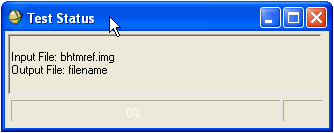
Syntax
ENVI_REPORT_INIT, Rstr, BASE=variable, /FINISH, /INTERRUPT, TITLE=string
Arguments
Rstr
This is an array of strings to display in the status window. Each element in the array is displayed on a new line.
Keywords
BASE
Use this keyword to specify a named variable that contains the widget base used to display the status window. You must specify the base value returned from initialization to ENVI_REPORT_INIT when removing the status window.
FINISH
Set this keyword to remove the status window after processing has finished. Note that you must set the BASE keyword equal to the same base value you specified when the window was created.
INTERRUPT
Set this keyword to allow processing interrupts using the Cancel button.
TITLE
Set this keyword equal to the string to display in the status window’s title bar.
Example
The following commands create a window like the one shown above.
if(in_memory) then ostr = 'Output to Memory' $
else ostr = 'Output File: ' + out_fname
rstr = ["Input File :" + fname, ostr]
envi_report_init, rstr, title='Test Status', base=base
This function also must be called at the end of processing to remove the report widget:
envi_report_init, base=base, /finish