The MESH_CLIP function clips a polygonal mesh to an arbitrary plane in space and returns a polygonal mesh of the remaining portion. An auxiliary array of data may also be passed and clipped. This array can have multiple values for each vertex. The portion of the mesh below the plane, satisfying ax+by+cz+d<0, remains after the clipping operation.
Syntax
Result = MESH_CLIP (Plane, Vertsin, Connin, Vertsout, Connout [, AUXDATA_IN=array, AUXDATA_OUT=variable] [, CUT_VERTS=variable] )
Return Value
The return value is the number of triangles in the returned mesh.
Arguments
Plane
Input four element array describing the equation of the plane to be clipped to. The elements are the coefficients (a,b,c,d) of the equation ax+by+cz+d=0.
Vertsin
Input array of polygonal vertices [3, n].
Connin
Input polygonal mesh connectivity array.
Vertsout
Output array of polygonal vertices.
Connout
Output polygonal mesh connectivity array.
Keywords
AUXDATA_IN
Input array of auxiliary data. If present, these values are interpolated and returned through AUXDATA_OUT. The trailing array dimension must match the number of vertices in the Vertsin array.
AUXDATA_OUT
Set this keyword to a named variable that will contain an output array of interpolated auxiliary data.
CUT_VERTS
Set this keyword to a named variable that will contain an output array of vertex indices (into Vertsout) of the vertices which are considered to be “on” the clipped surface.
Example
This example clips an octahedral mesh (an eight-sided, three-dimensional shape similar to a cut diamond). The original mesh contains one rectangle and eight triangles. The connectivity list is formed with the rectangle listed first followed by the triangles. The mesh is placed in a polygon object, which is added to a model. The model is displayed in the XOBJVIEW utility, which allows you to click-and-drag the polygon object to rotate and translate it. See XOBJVIEW for more information on this utility.
When you quit out of the first XOBJVIEW display, the second XOBJVIEW display will appear. This display shows the mesh clipped with an oblique plane. The final XOBJVIEW display shows the results of using the TRIANGULATE routine to cover the clipped area. See TRIANGULATE for more information in this routine.
This example has been split into three parts; click each section to enter the code at the IDL command line.
vertices = [[0, -1, 0], [1, 0, 0], [0, 1, 0], $
[-1, 0, 0], [0, 0, 1], [0, 0, -1]]
connectivity = [4, 0, 1, 2, 3, 3, 0, 1, 4, 3, 1, 2, 4, $
3, 2, 3, 4, 3, 3, 0, 4, 3, 1, 0, 5, 3, 2, 1, 5, $
3, 3, 2, 5, 3, 0, 3, 5]
oModel = OBJ_NEW('IDLgrModel')
oPolygon = OBJ_NEW('IDLgrPolygon', vertices, $
POLYGONS = connectivity, SHADING = 1, $
COLOR = [0, 255, 0])
oPolyline = OBJ_NEW('IDLgrPolyline', vertices, $
POLYLINES = connectivity, COLOR = [0, 0, 0])
oModel->Add, oPolygon
oModel->Add, oPolyline
oModel->Rotate, [-1, 0, 1], 22.5
XOBJVIEW, oModel, /BLOCK, SCALE = 1, $
TITLE = 'Original Octahedron Mesh'
clip = MESH_CLIP([1., 1., 1., 0.], vertices, connectivity, $
clippedVertices, clippedConnectivity, $
CUT_VERTS = cutVerticesIndex)
oPolygon->SetProperty, DATA = clippedVertices, $
POLYGONS = clippedConnectivity
XOBJVIEW, oModel, /BLOCK, SCALE = 1, $
TITLE = 'Clipped Octahedron Mesh'
cutVertices = clippedVertices[*, cutVerticesIndex]
x = cutVertices[0, *]
y = cutVertices[1, *]
TRIANGULATE, x, y, triangles
arraySize = SIZE(triangles, /DIMENSIONS)
array = FLTARR(4, arraySize[1])
array[0, *] = 3
array[1, 0] = triangles
cutConnectivity = REFORM(array, N_ELEMENTS(array))
oCutPolygon = OBJ_NEW('IDLgrPolygon', cutVertices, $
POLYGONS = cutConnectivity, SHADING = 1, $
COLOR = [0, 0, 255])
oCutPolyline = OBJ_NEW('IDLgrPolyline', cutVertices, $
POLYLINES = cutConnectivity, COLOR = [255, 0, 0], $
THICK = 3.)
oModel->Add, oCutPolyline
oModel->Add, oCutPolygon
XOBJVIEW, oModel, /BLOCK, SCALE = 1, $
TITLE = 'Clipped Octahedron Mesh with Clipping Plane'
OBJ_DESTROY, [oModel]
The results for this example are shown in the following figure. The original octahedron is on the left and the two clipped results are shown to the right.
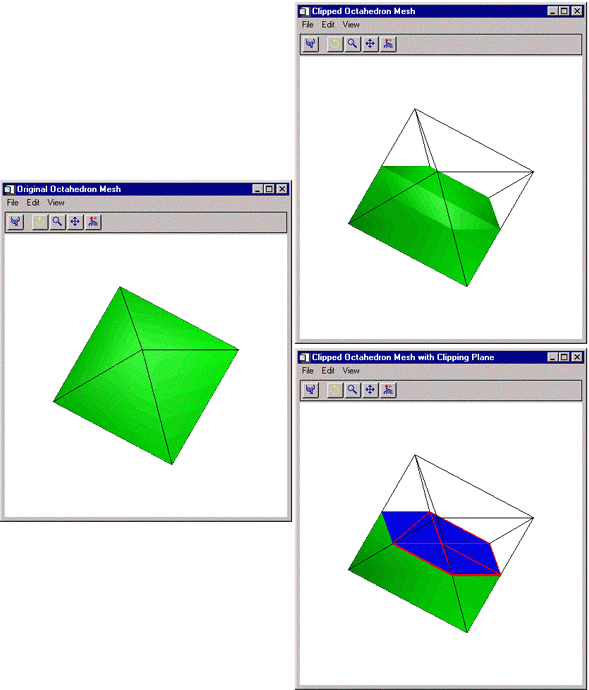
Version History
See Also
MESH_DECIMATE, MESH_ISSOLID, MESH_MERGE, MESH_NUMTRIANGLES, MESH_OBJ, MESH_SMOOTH, MESH_SURFACEAREA, MESH_VALIDATE, MESH_VOLUME