The EXP function returns the natural exponential function of Expression.
Examples
Example 1
Plot a Gaussian distribution with a 1/e width of 10 and a center of 50 by entering:
myPlot = PLOT(EXP(-(FINDGEN(100)/10. - 5.0)^2))
Example 2
Create a simple PLOT of the decay of radioactive tritium (H3) in a waste tank, beginning in 1995 and going for 35 years, given the following:
- initial concentration (N0) = 7,000,000 pCi/L
- tank was sealed after initial filling
- half life tritium (t1/2) = 12.32 years
- decay constant tritium (k) = (-ln(2)/t1/2)
- t = number of years from 1995
- concentration in a given year (N) = N0e-kt
Copy and paste the following code at the IDL command line to generate the plot below:
decay=(-(ALOG(2))/12.32)
ipCi=7000000
myPlot = PLOT((1995+FINDGEN(35)), (ipCi*EXP(decay*FINDGEN(35))), $
DIMENSIONS=[753, 500], XTITLE="Year", $
TITLE="Simple Tritium Decay at Source (pCi/L)", $
YTITLE="Tritium Concentration (pCi/L)" )
IDL creates the following plot:
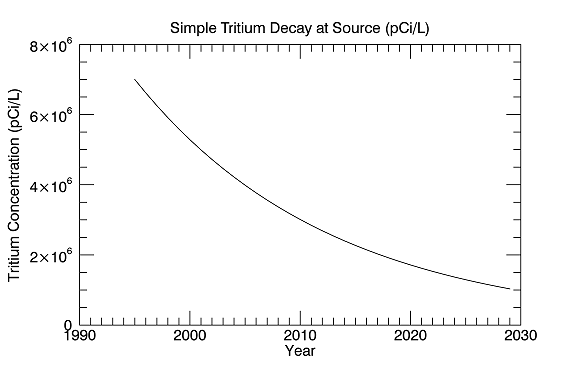
Syntax
Result = EXP(Expression)
Return Value
Returns the natural exponential function of the given Expression.
Arguments
Expression
The expression to be evaluated. If Expression is double-precision floating or complex, the result is of the same type. All other types are converted to single-precision floating-point and yield floating-point results. The definition of the exponential function for complex arguments is:
EXP(x) = COMPLEX(eRcos I, eRsin I)
where:
R = real part of x, and I = imaginary part of x. If Expression is an array, the result has the same structure, with each element containing the result for the corresponding element of Expression.
Keywords
Thread Pool Keywords
This routine is written to make use of IDL’s thread pool, which can increase execution speed on systems with multiple CPUs. The values stored in the !CPU system variable control whether IDL uses the thread pool for a given computation. In addition, you can use the thread pool keywords TPOOL_MAX_ELTS, TPOOL_MIN_ELTS, and TPOOL_NOTHREAD to override the defaults established by !CPU for a single invocation of this routine. See Thread Pool Keywords for details.
Version History
See Also
ALOG, FINDGEN, PLOT