This example creates a custom task with a custom UI class named Multiple_Outputs_UI to wrap two different export tasks in one workflow step.
Create a Custom UI
Copy and paste this code into the IDL Editor. Save the file as multiple_outputs_ui_define.pro.
FUNCTION Multiple_Outputs_UI::Init, _REF_EXTRA=refExtra
COMPILE_OPT IDL2, HIDDEN
self.oContainer = IDLContainer_UI(/COLUMN)
self.oContainer['raster'] = IDLContainer_UI(/CAN_TOGGLE, $
TOGGLE_LABEL='Export Image')
self.oContainer['raster', 'raster_uri'] = ENVIURI_UI($
TITLE='File:')
self.oContainer['vector'] = IDLContainer_UI(/CAN_TOGGLE, $
TOGGLE_LABEL='Export Vector')
self.oContainer['vector', 'vector_uri'] = ENVIURI_UI($
TITLE='File:')
return, self.ENVIParameterUI::Init(_EXTRA=refExtra)
END
PRO Multiple_Outputs_UI::Cleanup
COMPILE_OPT IDL2, HIDDEN
IF (Obj_Valid(self.oContainer)) THEN BEGIN
Obj_Destroy, self.oContainer
ENDIF
self.ENVIParameterUI::Cleanup
END
PRO Multiple_Outputs_UI::SetValue, value
COMPILE_OPT IDL2, HIDDEN
self.oContainer.SetValue, value
END
FUNCTION Multiple_Outputs_UI::GetValue, ERROR=error
COMPILE_OPT IDL2, HIDDEN
error = ''
Return, self.oContainer.GetValue(ERROR=error)
END
PRO Multiple_Outputs_UI::BuildUI, wBase, xSize
COMPILE_OPT IDL2, HIDDEN
self.oContainer.BuildUI, wBase, xSize
END
PRO Multiple_Outputs_UI__Define
COMPILE_OPT IDL2, HIDDEN
!null = {Multiple_Outputs_UI, $
inherits ENVIParameterUI, $
oContainer: Obj_New() $
}
END
Create a Custom Task
Copy and paste this code into the IDL Editor. Save the file as multiple_outputs.pro. Then compile and run the program.
PRO multiple_outputs_step2_PrebuildUI, workflow, _REF_EXTRA=refExtra
COMPILE_OPT IDL2
IF (Isa(workflow.CURRENT_STEP.task.input_filenames, /NULL)) THEN BEGIN
hValue = Hash()
hValue['raster'] = Hash()
hValue['raster', 'raster_uri'] = !null
hValue['vector'] = !null
workflow.CURRENT_STEP.task.input_filenames = hValue
ENDIF
END
PRO multiple_outputs_step2_execute, $
INPUT_RASTER=inputRaster, INPUT_FILENAMES=inputFilenames
COMPILE_OPT IDL2
IF (~Isa(inputFilenames, 'Hash')) THEN BEGIN
return
ENDIF
IF (Isa(inputFilenames['raster'], 'Hash')) THEN BEGIN
task = ENVITask('ExportRasterToENVI')
task.INPUT_RASTER = inputRaster
task.OUTPUT_RASTER_URI = inputFilenames['raster', 'raster_uri']
task.Execute
ENDIF ELSE BEGIN
Print, 'skipping raster
ENDELSE
IF (Isa(inputFilenames['vector'], 'Hash')) THEN BEGIN
task = ENVITask('ClassificationToShapefile')
task.INPUT_RASTER = inputRaster
task.OUTPUT_VECTOR_URI = inputFilenames['vector', 'vector_uri']
task.Execute
ENDIF ELSE BEGIN
Print, 'skipping vector
ENDELSE
END
PRO multiple_outputs_step2_apply_stylesheet, styleSheet, $
_REF_EXTRA=refExtra
COMPILE_OPT IDL2
styleSheet['show_titles'] = !false
ENVIWorkflowStep.StyleSheetSetUIClass, styleSheet, $
'input_filenames', 'Multiple_Outputs_UI'
END
PRO multiple_outputs
COMPILE_OPT IDL2
e = ENVI()
cd, ROUTINE_DIR(), current=current
resolve_routine, 'multiple_outputs_ui__define'
cd, current
workflow = ENVIWorkflow()
workflow.TITLE = 'Custom Task Workflow'
step1 = ENVIWorkflowStep()
step1.TASK = ENVITask('ISODATAClassification')
step1.TIMELINE_TITLE = 'Classify'
step2 = ENVIWorkflowStep()
step2.TITLE = 'Export Results'
step2.SUBTITLE = 'This step wraps the work of two different tasks.'
step2.TIMELINE_TITLE = 'Export'
step2.SHOW_DISPLAY_RESULT = 0
step2.TASK.AddParameter, ENVIParameterENVIRaster($
NAME='input_raster', $
DISPLAY_NAME='Input Raster', $
DIRECTION='input', $
/REQUIRED)
step2.Task.AddParameter, IDLParameterHash($
NAME='input_filenames', $
DIRECTION='input')
step2.callback_apply_stylesheet = 'multiple_outputs_step2_apply_stylesheet'
step2.callback_preBuildUI = 'multiple_outputs_step2_PrebuildUI'
step2.callback_execute = 'multiple_outputs_step2_execute'
workflow.Connect, step1, 'output_raster', step2, 'input_raster'
e.UI.CreateWorkflowDialog, workflow
END
Result:
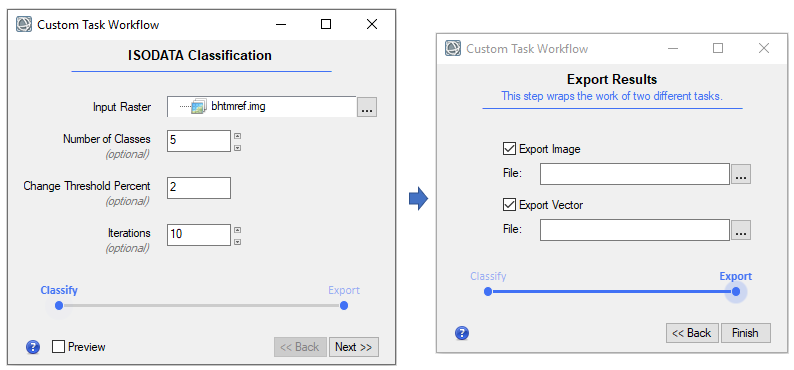
See Also
Customize Workflows