Note: IELLIPSE creates an annotation object with an identifier of OVAL. This identifier must be used when manipulating the object with routines like ISETPROPERTY.
Note: If you create the ellipse with an anisotropic coordinate system, the resulting ellipse object might not appear as expected. If the ellipse object appears distorted, try using device input coordinates.
Examples
In the following example, we overlay an ellipse on an interesting muscle tissue feature.
file = FILEPATH('muscle.jpg', $
SUBDIRECTORY = ['examples', 'data'])
IIMAGE, file, TITLE = 'Muscle Tissue', IDENTIFIER = iToolID
center = [238, 315]
majAxisDist = 50.0
minAxisDist = 30.0
eccentricity = SQRT(1 - (minAxisDist^2 / majAxisDist^2))
IELLIPSE, majAxisDist, center[0], center[1], $
/DATA, ECCENTRICITY = eccentricity, $
VISUALIZATION = iToolID, THETA = 120
ISETPROPERTY, 'oval', THICK=3, COLOR=[240,0,0], FILL_BACKGROUND=0
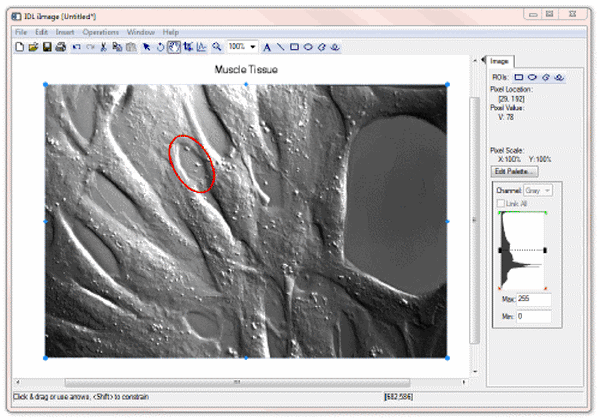
Syntax
IELLIPSE, A, X, Y [, Z] [, /DATA | , /DEVICE | , /NORMAL] [, ECCENTRICITY=Value] [, IDENTIFIER=Variable] [, PROPERTY=Value] [, TARGET_IDENTIFIER=iToolID] [, THETA=Value] [, TOOL=iToolID] [, /VISUALIZATION]
Arguments
A
The length of the semi-major axis, specified in normalized coordinates, unless the DATA or DEVICE keyword is set.
X, Y, Z
The center point of the ellipse, specified in normalized coordinates, unless the DATA or DEVICE keyword is set.
Keywords
Any property of an ellipse annotation can be set using this routine. To set the value of a property, specify the property name as a keyword set equal to the appropriate property value. See ISETPROPERTY for details.
DATA
Set this keyword if the input arguments are specified in data coordinates.
DEVICE
Set this keyword if the input arguments are specified in device coordinates (pixels).
ECCENTRICITY
Set this keyword to a floating-point value between 0.0 and 1.0 specifying the eccentricity of the ellipse, defined here as

where a is the length of the semi-major axis and b is the length of the semi-minor axis. If a value is not supplied, a default value of 0 (representing a circle) is used.
IDENTIFIER
Set this keyword to a named variable that will contain the full identifier of the newly-created object.
NORMAL
Set this keyword if the input arguments are specified in normalized [0, 1] coordinates (the default).
TARGET_IDENTIFIER
Set this keyword to the iTools identifier of an object that is contained in the data space into which the ellipse object should be placed. If a value is not supplied, the first data space in the current view is used.
THETA
Set this keyword to the angle (in degrees) to rotate the object.
If a single value is supplied, the ellipse is rotated counter-clockwise from horizontal.
If a three-element vector is supplied, the values define the degrees of rotation around the X, Y, and Z axis, respectively. Rotation is applied in the order of X, Y, and then Z.
If a value is not supplied, a default of 0 ([0,0,0]) is used.
Note: The coordinate system is right-handed, such that when looking from a positive axis to the origin, a positive rotation is counter-clockwise.
TOOL
Set this keyword to the iTools identifier of the iTool in which TARGET_IDENTIFIER is found. If a value is not supplied, the current iTool is used.
VISUALIZATION
Set this keyword to add the object to the data space. If this keyword is not set, the object is added to the annotation layer.
Version History
See Also
IPOLYLINE, IPOLYGON, ICONVERTCOORD, ITEXT