Examples
See Additional Examples for more information on using IOPEN.
Example 1
In the following example, we use the IOPEN procedure with the /VISUALIZE keyword to open and display the image meteor_crater.jpg. We then display information about the imageData variable that holds the file data.
dataFilePath = FILEPATH('meteor_crater.jpg', $
SUBDIR=['examples','data'])
IOPEN, dataFilePath, imageData, /VISUALIZE
Syntax
IOPEN, Filename [, Data [, Palette]] [, /BINARY] [, /VISUALIZE]
File Reader Keywords: Various default iTool file readers accept the following keywords: COLORS, DITHER, GEOTIFF, GRAYSCALE, IMAGE_INDEX, ORDER, TEMPLATE, TRUE, and TWO_PASS_QUANTIZE. Not all keywords are supported by all file readers.
Arguments
Filename
A string containing the name of the file to open and read. If Filename is an ISV file, IDL opens and displays the embedded iTool.
Data
A named variable in which the data will be returned. If Data is not supplied, IDL will open and read the file, but it will not automatically create a variable.
Palette
A named variable that will contain the 3xN color palette, if a palette is included in the file.
Keywords
BINARY
Set this keyword to include the binary file reader in the list of available readers. By default, the binary file reader is not included because the binary reader has no predefined file extension.
VISUALIZE
Set this keyword to display the data in an appropriate iTool window. The VISUALIZE keyword is valid only for image data.
File Reader Keywords Accepted
Most keywords are passed on to the applicable file reader.
A keyword is ignored if not accepted by the reader being used.
File Types Supported by IOPEN
By default, IOPEN supports the following file types:
|
Extension |
Keywords Accepted
|
Return Value |
|
.bmp |
None |
The image array is returned in Data. If a palette is present, the palette information is returned in Palette.
|
|
.dcm |
None |
The image array is returned in Data. If a palette is present, the palette information is returned in Palette.
|
|
.gif |
None |
The image array is returned in Data. If a palette is present, the palette information is returned in Palette.
|
|
.h5 |
[/SHOW_HARDLINKS]
|
The data is returned as an IDL structure in Data. The returned structure format is documented in the H5_PARSE function.
|
|
.isv |
None |
No data is returned; an iTool is created instead.
|
|
.jp2, .j2k, .jpx
|
None |
The image array is returned in Data. If a palette is present, the palette information is returned in Palette.
|
|
.jpg, .jpeg |
[COLORS=value {8 to 256}]
[DITHER={0 | 1 | 2}]
[/GRAYSCALE]
[/ORDER]
[TRUE={1 | 2 | 3}]
[/TWO_PASS_QUANTIZE]
|
The image array is returned in Data. If a palette is present, the palette information is returned in Palette.
|
|
.pct, .pict |
None |
The image array is returned in Data. If a palette is present, the palette information is returned in Palette.
|
|
.png |
None |
The image array is returned in Data. If a palette is present, the palette information is returned in Palette.
|
|
.shp |
None |
A single IDLffShape object is returned.
|
|
.tiff, .tif |
[GEOTIFF=variable]
[IMAGE_INDEX=value]
|
The image array is returned in Data. If a palette is present, the palette information is returned in Palette.
Note: IOPEN will reorient the image array as specified by the Orientation information contained in the TIFF file, if present. As a result, the image array returned by IOPEN may not match an array returned by the READ_TIFF routine.
|
|
.txt |
[TEMPLATE=structure]
This template structure is commonly created by ASCII_TEMPLATE.
|
The ASCII data is returned in an IDL structure.
|
|
Various |
[TEMPLATE=structure]
This template structure is commonly created by BINARY_TEMPLATE.
|
The binary data is returned in an IDL structure.
The use of a binary template structure implies the use of the BINARY keyword.
|
|
.wav |
None |
The wave data is returned in Data.
|
Additional Examples
Example 2
In the following example, we will use the IOPEN procedure to open and read data from the sine_waves.txt ASCII file. We will then plot the data using the variables IOPEN created to hold the file data.
-
Enter the following code at the IDL command line:
dataFilePath = FILEPATH('sine_waves.txt', $
SUBDIR=['examples','data'])
templateStruct = ASCII_TEMPLATE(dataFilePath)
IOPEN, dataFilePath, plotData, Palette, $
TEMPLATE = templateStruct
The ASCII Template dialog is displayed.
-
Follow the steps in the ASCII_TEMPLATE example, Using the ASCII Template Dialog, starting with "Step 1: Define Data Type/Range."
This procedure explains how to use the ASCII Template dialog to create a template that IDL uses to read ASCII data from the file.
-
In the Variables view, a plotData structure now exists with member arrays FIELD1 and FIELD2. Let’s examine these member arrays and plot them with iPlot:
HELP, plotData, /STRUCTURE
IPLOT, INDGEN(512), plotData.field1, TITLE='Two Sine Waves'
IPLOT, INDGEN(512), plotData.field2, /OVERPLOT, $
LINESTYLE=2, COLOR='red'
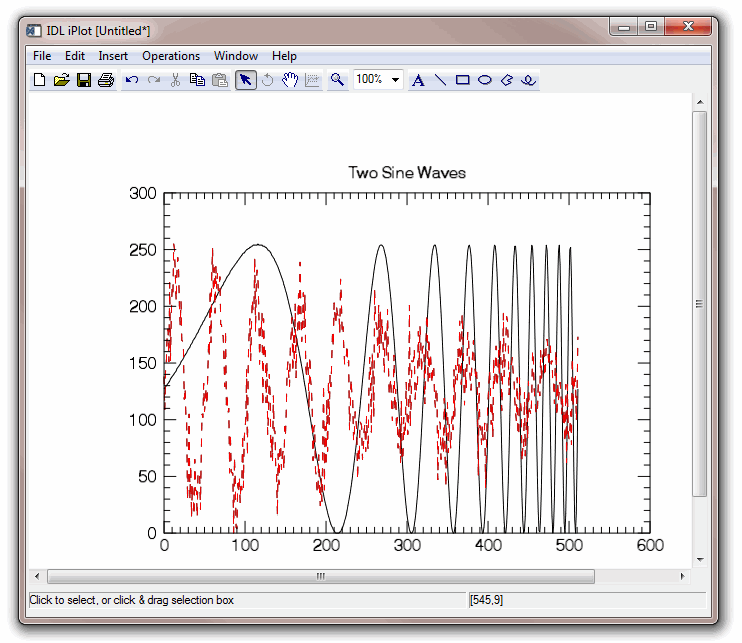
Version History
See Also
READ_JPEG, READ_TIFF, READ_GIF, READ_BMP, READ_ASCII, READ_BINARY, READ_PNG, READ_DICOM, READ_PICT