Tutorial: Optimized Pixel Classification Using Grid Tutorial
Grid is a binary classifier (0 or 1), where 0 evaluates to zero detections of any trained class and 1 evaluates to one or more classes detected in a cell. It is a standalone approach for tipping and queuing, to quickly identify potential features of interest.
The grid architecture is based on residual networks RestNet50 and ResNet101. ResNet50 is a smaller 50-layer architecture that is useful with minimal datasets. ResNet101 is a larger 101-layer architecture that provides better performance with large datasets. Its models support existing ENVI Deep Learning Raster formats, and one or more classes.
The benefits of using Grid (patent pending) include:
- It reduces false positives, to simplify manual efforts to correct deep learning results.
- Speed, which saves processing time and cost for cloud-based processing.
- It provides improved throughput of hardware-limited applications that cannot automatically scale to meet processing demands.
- You can quickly use more complex models and architectures that can better detect unique features, such as Deep Learning Optimized Object Classification and Deep Learning Optimized Pixel Classification.
Some examples of using grid are shown in the following images.
Use grid to detect potential locations of aircraft in WorldView panchromatic imagery:
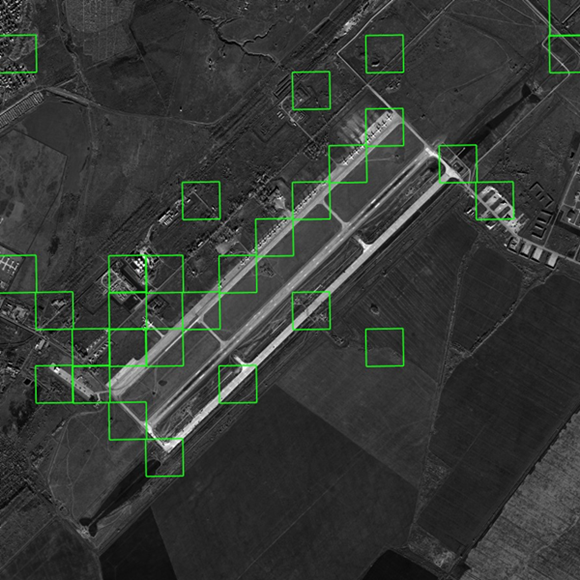
Use grid to create a quick cloud mask using WorldView RGB data:
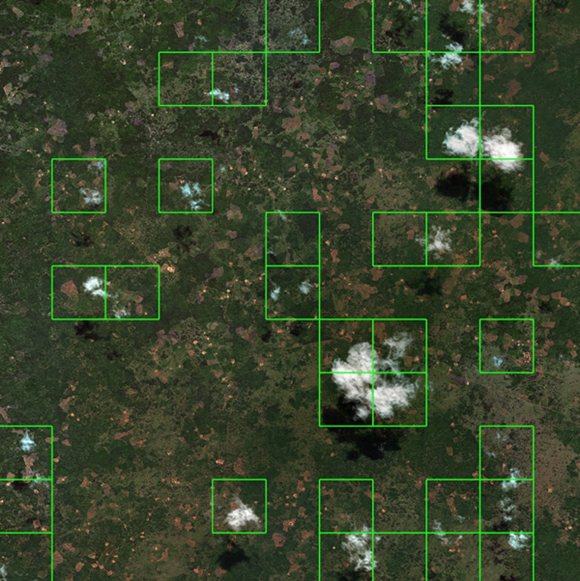
Map locations of crosswalks using grids and high-resolution aerial imagery over Washington DC (courtesy of the DC Open Data program):

Quickly find areas where potential ships are in Sentinel 1 SAR data with grid:
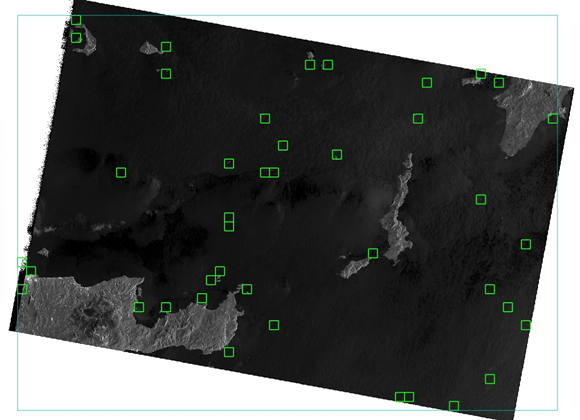
Process Overview
Grid can be used as a standalone process, and it can be used as part of the Optimized Object Classification and Optimized Pixel Classification processes.
The following flowchart shows the steps of the standalone grid process:
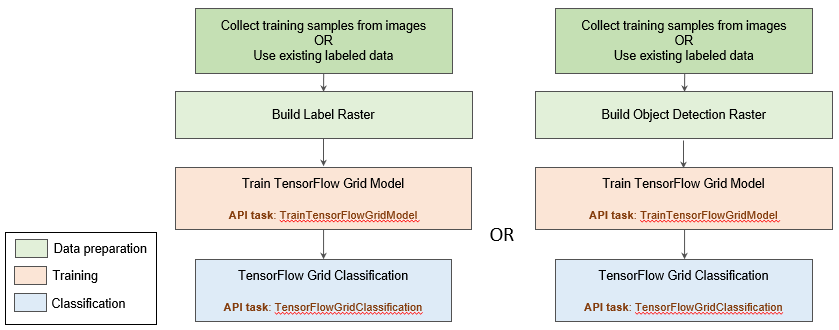
The flowchart below shows the steps of the Optimized Object Classification and Optimized Pixel Classification processes that include grid:
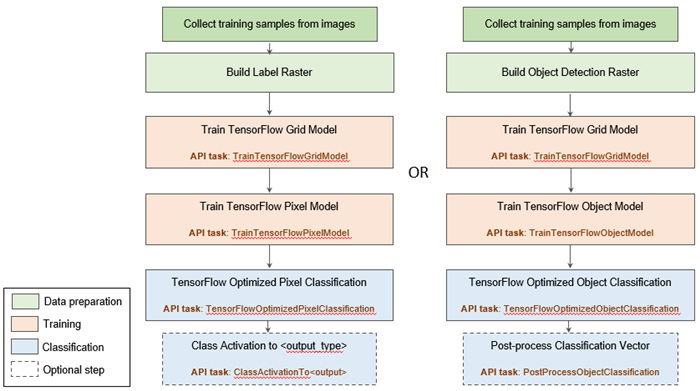
See the following topics for more information on each step:
See Also
Overview of ENVI Deep Learning, Object Detection Overview, Pixel Segmentation Overview