Sensors that capture images can introduce noise (extraneous information). So before you can properly analyze an image, you may need to filter out the noise.
IDL provides several ways to filter images. Within the frequency domain, windowing is a filter is applied to an image by multiplying the Fast Fourier Transform (FFT) of that image by the FFT of the filter to perform convolution.
The following example shows how to remove background noise from an image of a gated blood pool scan, using the following steps:
- Perform a forward FFT to transform the image to the frequency domain
- Compute a power spectrum and determine threshold to filter out noise
- Apply a HANNING mask to the FFT-transformed image to filter out noise
- Perform an inverse FFT to transform the image back to the spatial domain
The example data is available in the examples/data directory of your IDL installation. The code shown below creates the following images, in a single window.
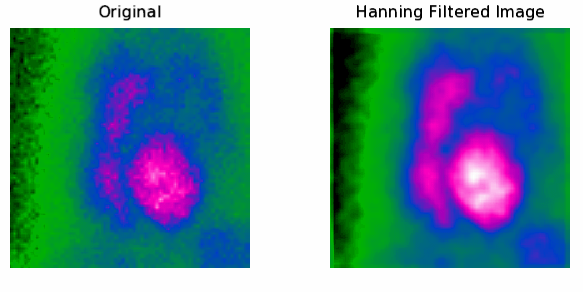
PRO example_remove_noise
file = FILEPATH('abnorm.dat', $
SUBDIRECTORY = ['examples', 'data'])
orig_imageSize = [64, 64]
orig_image = READ_BINARY(file, DATA_DIMS = orig_imageSize)
displayImage = CONGRID(orig_image, 192, 192, /INTERP)
img01 = IMAGE(displayImage, $
RGB_TABLE = 10, $
TITLE = 'Original', $
POSITION = [.10, .10, .40, .80], DIMENSIONS=[800, 400])
transform = SHIFT(FFT(orig_image), (orig_imageSize[0]/2), $
(orig_imageSize[1]/2))
mask = HANNING(orig_imageSize[0], orig_imageSize[1])
maskedTransform = transform*mask
inverseTransform = FFT(SHIFT(maskedTransform, $
(orig_imageSize[0]/2), (orig_imageSize[1]/2)), /INVERSE)
inverseImage = CONGRID(REAL_PART(inverseTransform), 192, 192, /INTERP)
img02 = IMAGE(inverseImage, $
RGB_TABLE = 10, $
TITLE = 'Hanning Filtered Image', $
POSITION = [.5, .10, .80, .80], /CURRENT)
END
Resources