Dimensionality expansion is a mathematical technique to increase multispectral data dimensionality in a nonlinear fashion so that standard hyperspectral linear methods can perform better at both pure-and mixed-pixel detection and classification. These hyperspectral methods include Orthogonal Subspace Projection (OSP), Constrained Energy Minimization (CEM), Matched Filter (MF), and Adaptive Coherence Estimator (ACE).
Use the Dimensionality Expansion tool to create additional bands in a multispectral image. The additional bands are created by computing the square roots, natural logs, auto-correlations (squares), and cross-correlations of the input bands.
You can also write a script to perform dimensionality expansion using the DimensionalityExpansionRaster task.
See the following sections:
Background
The concept of band number constraint in remote sensing dictates that an image should have at least as many bands as spectral endmembers that will be used for linear spectral mixture analysis methods. An example is subpixel target detection. This is usually not an issue with hyperspectral and superspectral datasets because they contain a large number of bands. Most multispectral datasets (for example, Landsat or SPOT) do not meet this criteria, which can result in inaccurate results.
Dimensionality expansion (Heinz, 2001) creates additional bands in a multispectral image by computing second-order statistics and other nonlinear transforms from the original bands. Combining the additional bands with the original bands increases the dimensionality of the image, thus accommodating more endmembers in spectral mixture analysis methods. Experiments have shown improved results with target detection methods that do not require knowledge of all endmembers in a scene. Examples include Constrained Energy Minimization (CEM) and Adaptive Coherence Estimator (ACE). Methods such as Orthogonal Subspace Projection (OSP) and Maximum Likelihood Classification that require knowledge of all the endmembers in a scene may benefit more if the endmembers are selected directly from the scene. See Chang et al. (2000) for details.
The following are computed for each input band, resulting in a new band:
- Square root: A nonlinear function
- Natural log: A nonlinear function
- Square: An autocorrelation method where each band is multiplied by itself
- Cross-correlation: Each band is multiplied by a different band
The input image used for dimensionality expansion should contain integer or floating-point data values greater than 1. If the image contains reflectance values that range from 0 to 1, the tool will produce meaningless results for the natural log and square root bands. If QUAC or FLAASH were used to produce reflectance images, they automatically scale the pixel values by 10,000 so that no further scaling is necessary.
Run Dimensionality Expansion on Images
Follow these steps:
- From the ENVI Toolbox, select Transform > Dimensionality Expansion. The Dimensionality Expansion dialog appears.
- Select a multispectral Input Raster.
-
To write the output to disk, select the File radio button and specify a filename and location. To produce output in memory only, select the Virtual radio button.
- Enable the Display result check box to display the output in the view when processing is complete. Otherwise, if the check box is disabled, the result can be loaded from the Data Manager.
-
To reuse these task settings in future ENVI sessions, save them to a file. Click the down arrow next to the OK button and select Save Parameter Values, then specify the path and filename to save to. Note that some parameter types, such as rasters, vectors, and ROIs, will not be saved with the file. To apply the saved task settings, click the down arrow  and select Restore Parameter Values, then select the file where you previously stored your settings.
and select Restore Parameter Values, then select the file where you previously stored your settings.
-
To run the process in the background, click the down arrow next to the OK button and select Run Task in the Background. If an ENVI Server has been set up on the network, the Run Task on remote ENVI Server name is also available. The ENVI Server Job Console will show the progress of the job and will provide a link to display the result when processing is complete. See ENVI Servers for more information.
- Click OK. ENVI adds the resulting output to the Data Manager. If the Display Result check box was enabled, it also adds a layer consisting of the first three bands of the dimensionality expansion image to the Layer Manager. It displays the output in the view.
- Click the Data Manager button in the menu bar to see the full list of bands in the output image. The following is an example of the bands produced from a four-band multispectral image. The first four bands are the original source bands:
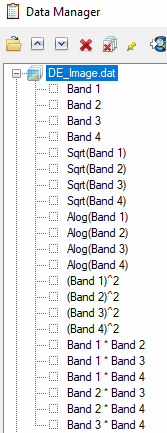
- Run hyperspectral target detection or classification methods as needed, using the dimensionality expansion image as input. These methods work best with dimensionality expansion if target or endmember spectra are selected directly from the dimensionality expanded data. Examples of hyperspectral methods include Orthogonal Subspace Projection (OSP), Constrained Energy Minimization (CEM), Matched Filter (MF), and Adaptive Coherence Estimator (ACE).
Optional: Run Dimensionality Expansion on Spectral Libraries
If you perform dimensionality expansion on image data, you must run the same expansion on any spectral library data you use. You can use the Spectral Library Dimensionality Expansion tool to run dimensionality expansion on a spectral library.
You can also write a script to run dimensionality expansion on spectral libraries using the DimensionalityExpansionSpectralLibrary task.
This tool uses the number of bands and the wavelength values of a separate input image to resample the spectral library into the same wavelength range as the input image. It then runs dimensionality expansion on the resampled bands of the spectral library to match the data space of the dimensionality expansion image.
Follow these steps:
- From the ENVI Toolbox, select Spectral > Spectral Libraries > Spectral Library Dimensionality Expansion.
- Select an Input Spectral Library.
- Select a multispectral Input Raster. This is not the dimensionality expansion image that you previously created. The number of bands and the wavelengths of the input image will determine how to resample the input spectral library prior to dimensionality expansion. The input image must have wavelengths defined in its metadata if the number of bands is different between the spectral library and the input raster. Otherwise, wavelength metadata is not required.
- Optional: In the Reflectance Scale Factor field, specify a value by which to multiply the input spectral library values so they have a magnitude equivalent to the range of data in the dimensionality expansion image. For example, atmospheric correction tools produce a reflectance image whose values range from 0 to 10000. If you use a spectral library whose reflectance values range from 0 to 1, you should set the reflectance scale factor to 10000 to match the dimensionality expansion image. If the spectral library is already in the same data space as the dimensionality expansion image, then you do not need to set a Reflectance Scale Factor. This is the case if the spectral library was created from the n-Dimensionality Visualizer or by using mean spectra from regions of interest (ROIs).
- Specify a filename and location for the Output Spectral Library.
- Click OK. Now the transformed spectral library can be used with the dimensionality expansion image.
References
Chang, C.-I., J.-M. Liu, H. Ren, C.-M. Chung, C.-W. Yang, and D.-J. Ma. "Generalized Constrained Energy Minimization Approach to Subpixel Target Detection for Multispectral Imagery." Optical Engineering 39, No. 5 (2000): 1275-1281.
Heinz, D. "Constrained Least Squares Approaches to Target Detection and Image Classification for Remotely Sensed Images." Ph.D. dissertation. University of Maryland Baltimore County (2001).
Heinz, D., and C.-I. Chang. "Fully Constrained Least Squares Linear Spectral Mixture Analysis Method for Material Quantification in Hyperspectral Imagery." IEEE Transactions on Geoscience and Remote Sensing 39, No. 3 (2001): 529-545.
Heinz, D., and C.-I. Chang. "Unsupervised Fully Constrained Least Squares Linear Spectral Mixture Analysis Method for Multispectral Imagery." Proceedings of IGARSS 2000: 1681-1683.
See Also
Transforms, Target Detection Workflow, Classification Toolbox Tools