Extract Properties and Metadata
Add an Extract Properties and Metadata node to extract specific properties from an element to use as input to another task. For example, you can extract the spatial reference from a raster to use as the Spatial Reference input to the Build Band Stack Task.
Follow these steps:
- Double-click Extract Properties/Metadata in the Tasks list.
- Draw a connector between the output of a task and the Extract Properties and Metadata node.
- Click the
 button in the Extract Properties and Metadata node. The Extract Properties and Metadata dialog appears, listing the known properties and metadata items from the input.
button in the Extract Properties and Metadata node. The Extract Properties and Metadata dialog appears, listing the known properties and metadata items from the input.
- If the input dataset has other properties that are not listed here, enter them (one per line) in the Other Properties list. Or, if you added custom metadata to an input dataset, enter those metadata names in the Other Properties list.
- Click OK.
The following example shows the properties of a raster derived from the Extract Examples from Raster task:
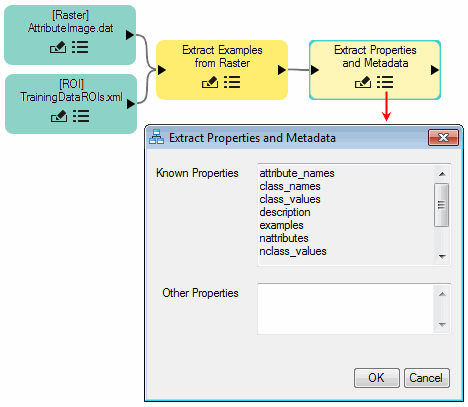
- Connect the Extract Properties and Metadata node to a Task node that will accept its input.
- Match the output properties or metadata items on the left with their corresponding items on the right; for example:
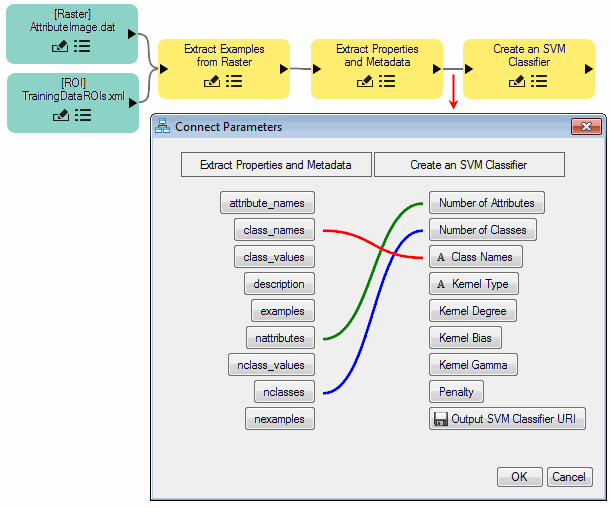
See Also
Add Tasks to Models, Specify Input Datasets and Task Parameters