Vector records can be point, multipoint, polyline, or polygon. For polylines and polygons, you can group two or more vector records to create a multipart vector record. For points, the layer must be already set up as a multipoint layer to be able to use multipoint functions, such as grouping individual points or creating a new multipoint.
Some examples follow.
Grouping Individual Vector Records
To group individual vector records into a single multipart vector record, use either the group or merge function:
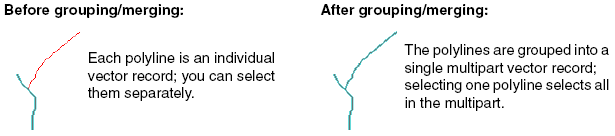
Merging Overlapping Polygons or Polylines
To merge two overlapping or touching polylines or polygons into a single polygon, use the merge function:
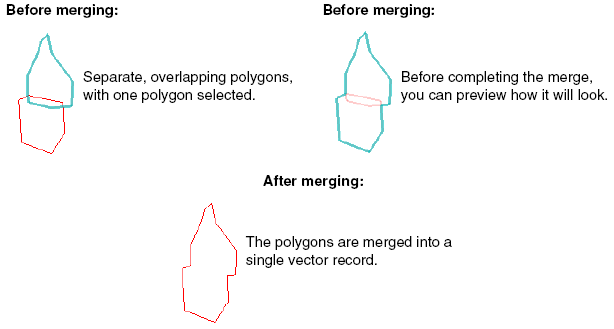
Grouping Polygons
To group two polygons where one is inside the other and retain both polygons, use the group function. You cannot group polygons that are overlapping or touching. The result is a polygon with a hole:
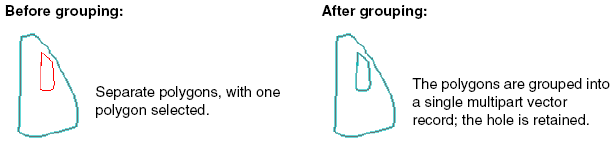
Merging Polygons
Conversely, to merge two polygons where one is inside the other and remove the inner polygon, use the merge function. You cannot group polygons that are overlapping or touching. Using the merge function removes the polygon hole:

Merging and grouping affects the records in the attribute table.