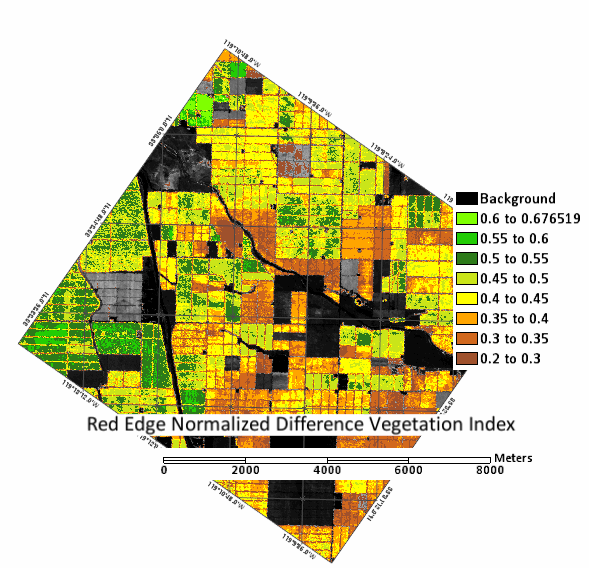You can affix the following annotation items to the display so that they remain stationary when you rotate, view, or zoom:
- Text
- Symbols
- Pictures
- Legends
- Color bars
- Scale bars
The following image contains four annotation items: grid lines, text, legend, and scale bar.
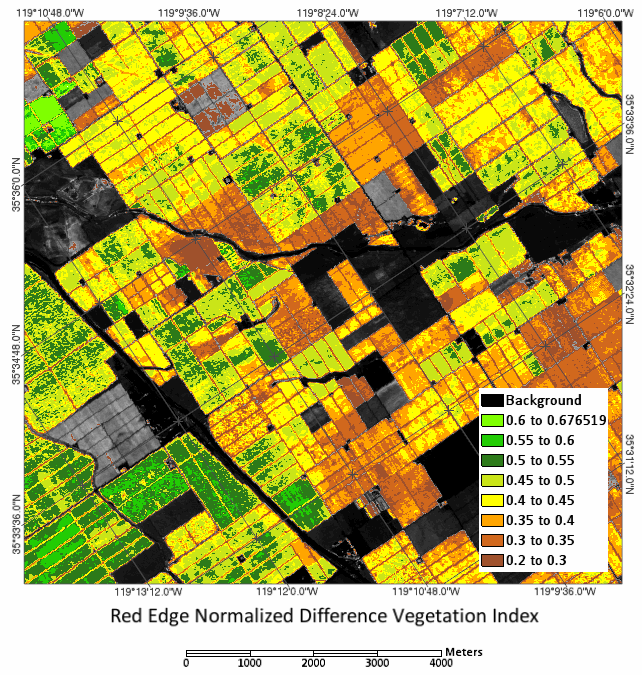
To make one annotation item stationary, set its On The Glass property to True. Annotation properties are displayed beneath the Toolbox in the lower-right corner of the ENVI application.
When you zoom, pan, and/or rotate the image, the classification legend remains stationary. Its font size also remains the same. The image, text, grid lines, and scale bar move as a group, and their sizes scale accordingly when you zoom in or out.
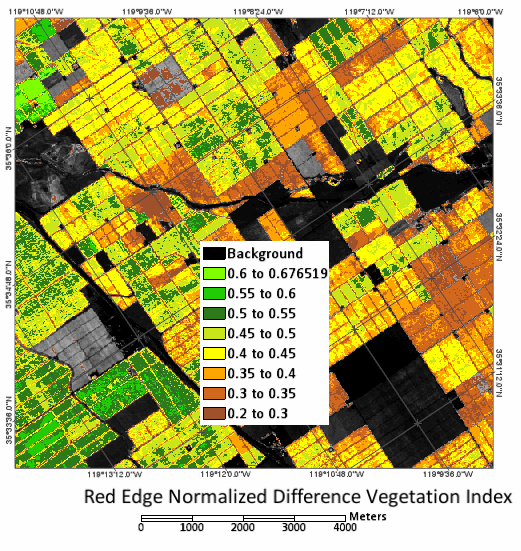
You can also right-click on the top-level annotation layer in the Layer Manager and enable the On The Glass option. This enables the On the Glass property for all supported annotation items in that layer. In this example, the supported annotation items are the text, scale bar, and classification legend.
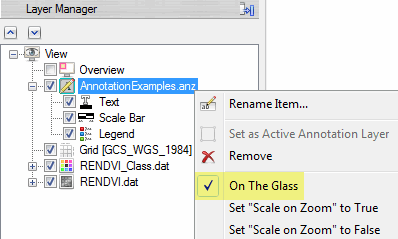
When you zoom, pan, and/or rotate the image, the scale bar, classification legend, and text remain stationary. Their font size also remains the same. The image and grid lines move as a group, and their sizes scale accordingly when you zoom in or out.