If you selected ASCII, Discrete, ENVI, Filter Format, or Spectograph as the Calibration File Format, you also need to provide a calibration file that uses the correct format for your selection. This section provides example formats.
ASCII Format
The ASCII file format is a columnar text file that specifies the channel center in the first column and FWHM in the second column. Any other columns, if present, will be ignored. The first line of calibration parameters correspond to the first channel of the sensor and the last line correspond to the last channel. The calibration data can be in nanometers or microns. Below is an example of a compatible file provided with ASCII datasets:
369.85 9.61 0.08 0.12 1
379.69 9.58 0.08 0.11 2
389.53 9.55 0.07 0.10 3
399.37 9.53 0.07 0.10 4
409.21 9.50 0.07 0.09 5
419.06 9.48 0.07 0.08 6
428.91 9.46 0.06 0.07 7
438.76 9.44 0.06 0.06 8
448.61 9.42 0.06 0.06 9
458.46 9.40 0.06 0.05 10
ENVI Header Format
The ENVI header file format is a text file that specifies wavelength and FWHM values for an image cube. Below is an example:
ENVI description = {
File imported into ENVI.}
samples = 614
lines = 512
bands = 224
header offset = 0
file type = ENVI Standard
data type = 2
interleave = bip
byte order = 1
wavelength units = Nanometers
wavelength = {
369.85, 379.69, 389.52, 399.36, 409.20, 419.05, 428.91, 438.76, 448.60,
458.45, 468.30, 478.17, ...}
fwhm = {
9.61, 9.58, 9.55, 9.53, 9.50, 9.48, 9.46, 9.44, 9.42, 9.40, 9.38,
9.37, ...}
Discrete Format
The Discrete file format is similar to the ENVI header format, but defines additional data blocks to specify the exact response of each sensor channel as a discrete grid of values. This type of calibration is useful when processing data from multispectral sensors or other sensors with irregular channel shapes. A discrete calibration characterizes the response of a single filter as a block of paired wavelength/response values. The filter values can have irregular gridding. One of these blocks is required for each sensor channel. Definitions of a channel center-wavelength and FWHM are supported in the same way as the ENVI header format, but are not required. Below is an example:
wavelength = {
369.85, 379.69, 389.52, 399.36, 409.20, 419.05, 428.91, 438.76, 448.60,
458.45, 468.30, 478.17, ...}
fwhm = {
9.61, 9.58, 9.55, 9.53, 9.50, 9.48, 9.46, 9.44, 9.42, 9.40, 9.38,
9.37, ...}
//Define channel 1 as a square (wavelength, response)
filter 1 = {
360.9, 0.0
361.0, 1.0
378.0, 1.0
378.9, 0.0}
//Define a triangular channel
filter 2 = {
370.0, 0.0
379.5, 1.0
389.0, 0.0}
...(repeat for all channels)
Filter Format
The filter function .sli file is slightly different than a spectral library file, though both use the same file format. If needed, this file is typically provided by the data provider. Examples of these files can be found in INSTALL_DIR\ENVIxx\resource\filterfuncs. The graph below shows the difference between the data of the two files. A spectral library file has data on the spectral response for individual items you might see in the imagery (e.g., grass, concrete, asphalt, etc.). The Filter Format file has data about the sensor (see the part of the graph to the left).
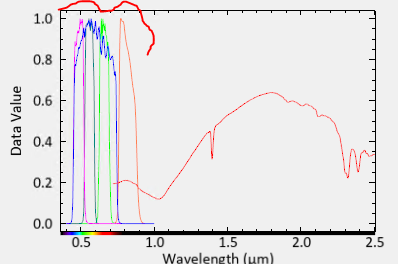
Spectrograph Format
For the spectrograph file format, each line contains the band numbers for the given spectrometer. The first band number in the spectrograph file should coincide with band number 1, and the last band number in the spectrograph file should coincide with the last band in the sensor. Below is an example:
sensor name = aviris
spectrographs = 4
smile adjustment = 0
channel range 1 = 1 32
channel range 2 = 33 96
channel range 3 = 97 160
channel range 4 = 161 224
Note: The spectrograph format shown above differs slightly from the format that was used in ENVI 5.6.3 and earlier.